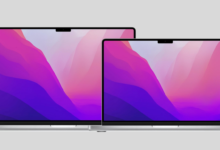Apple MacBook Pro 14 has generated significant buzz since its release, hailed by many as a game-changer in the world of professional laptops. But does it live up to the hype? Let’s explore the key features, performance metrics, and user experiences to determine if the MacBook Pro 14 truly stands out as the ultimate tool for professionals.
Table of Contents
What Makes the MacBook Pro 14’s Design Stand Out?

The MacBook Pro 14 maintains Apple’s commitment to minimalist design while incorporating subtle yet impactful improvements. The laptop’s unibody aluminium chassis is precision-milled, ensuring a robust, durable build that exudes quality. Despite being slightly thicker than its predecessors to accommodate enhanced cooling, the MacBook Pro 14 remains sleek and portable, weighing just over 3 pounds. This balance of form and function is critical for professionals who need a reliable and portable workstation.
Adding a redesigned keyboard and a larger Force Touch trackpad enhances the user experience. The Magic Keyboard features a refined scissor mechanism, providing a comfortable and precise typing experience. The larger trackpad allows for more precise control and supports a wide range of multi-touch gestures, making navigation smooth and intuitive.
How Does the Display Enhance Professional Workflows?

The MacBook Pro 14’s display is one of its most striking features. It is designed to meet the needs of professionals who require exceptional visual fidelity. The 14.2-inch Liquid Retina XDR display utilizes mini-LED technology to deliver impressive brightness and contrast ratios. With a peak brightness of up to 1600 nits and a sustained brightness of 1000 nits, this display is ideal for working in various lighting conditions.
Colour accuracy is paramount for photo editing, graphic design, and video production. The MacBook Pro 14 supports the P3 wide colour gamut and True Tone technology, ensuring vibrant yet true-to-life colours. The display also supports ProMotion technology, offering a refresh rate of up to 120Hz, which results in smoother motion and more responsive interactions.
Can the Apple MacBook Pro 14 Handle Intensive Workloads?

The MacBook Pro 14’s performance capabilities are driven by Apple’s M3 Pro and M3 Max chips. These processors represent a significant leap in performance and efficiency compared to previous Intel-based models. The M3 Pro chip features a 12-core CPU with eight high-performance cores and two efficiency cores, while the M3 Max adds up to a 40-core GPU, providing exceptional graphical performance.
Professionals in fields such as software development, video editing, and 3D rendering will appreciate the MacBook Pro 14’s ease of handling demanding tasks. Benchmarks and real-world tests have shown that the M3 Pro and M3 Max chips can outperform many high-end desktop processors, offering incredible speed and responsiveness.
The unified memory architecture, which allows for up to 128GB of RAM, ensures that multitasking and memory-intensive applications run smoothly. This architecture reduces latency and increases bandwidth, making the MacBook Pro 14 an ideal choice for professionals who require top-tier performance.
How Long Does the Battery Last During Intensive Use?
Battery life is critical for professionals who need to work away from a power source. The MacBook Pro 14 excels in this area, offering impressive battery life despite its high-performance components. Apple claims the laptop can provide up to 15 hours of wireless web browsing and up to 22 hours of video playback on a single charge.
The efficiency of the M3 Pro and M3 Max chips, which optimize power consumption without compromising performance, makes this extended battery life possible. For professionals, this means working through long meetings, flights, or remote sessions without worrying about running out of power.
Does the MacBook Pro 14 Offer Sufficient Connectivity Options?
One of the significant improvements in the MacBook Pro 14 is the reintroduction of several ports that were absent in previous models. This change addresses a common complaint among professional users who found the reliance on dongles and adapters cumbersome.
The MacBook Pro 14 features three Thunderbolt 4 ports, providing versatile connectivity for various peripherals and accessories. These ports support data transfer speeds of up to 40Gbps, making them ideal for connecting external storage devices, displays, and other high-speed accessories.
In addition to Thunderbolt 4, the laptop includes an HDMI port, an SDXC card slot, and a MagSafe 3 charging port. The HDMI port allows for easy connection to external displays and projectors, while the SDXC card slot is essential for photographers and videographers who need to transfer files quickly. MagSafe 3 provides a secure and convenient way to charge the laptop, with a breakaway design that prevents accidental disconnections.
What Audio and Camera Enhancements Does the Apple MacBook Pro 14 Offer?
Apple has paid considerable attention to the MacBook Pro 14’s audio and video capabilities, recognizing their importance in the modern work environment. The laptop features a six-speaker sound system with force-cancelling woofers, delivering a rich, immersive audio experience. This system provides deep bass, clear mids, and crisp highs, making it ideal for listening to music, watching videos, or conducting virtual meetings.
Another highlight is the studio-quality three-microphone array, which offers directional beamforming and a high signal-to-noise ratio. This ensures that voice recordings and calls are clear and background noise-free, enhancing communication quality during meetings and presentations.
The 1080p FaceTime HD camera is a significant upgrade from previous models, providing enhanced video quality for virtual meetings and video conferences. With better low-light performance and advanced image processing, the camera ensures that you always look your best, even in challenging lighting conditions.
How Does macOS Monterey Enhance the User Experience?
The MacBook Pro 14 comes preloaded with macOS Monterey, Apple’s latest operating system version. macOS Monterey introduces several new features and improvements to enhance productivity and streamline workflows.
One of the standout features is Universal Control, which allows users to seamlessly control multiple Apple devices with a single mouse and keyboard. This feature is handy for professionals who use a combination of MacBooks, iPads, and other Apple devices, enabling a fluid and integrated work environment.
Focus modes are another valuable addition. They allow users to minimize distractions by filtering notifications based on their current activity. Whether working, relaxing, or spending time with family, Focus modes help you stay in the moment by reducing interruptions.
Other notable features include improved FaceTime capabilities, enhanced privacy settings, and new ways to manage and organize tabs in Safari. Integrating macOS Monterey with the powerful hardware of the MacBook Pro 14 ensures a smooth, responsive, and intuitive user experience.
How Does the MacBook Pro 14 Compare to Other Professional Laptops?
The MacBook Pro 14 must be compared to other high-end laptops on the market to understand its strengths and potential drawbacks. Competing models from brands like Dell, HP, and Microsoft offer unique features and benefits, making evaluating the MacBook Pro 14 in context important.
Compared to the Dell XPS 15, the MacBook Pro 14 offers superior display technology with its Liquid Retina XDR, providing better brightness and colour accuracy. The M3 Pro and M3 Max chips also deliver better performance and efficiency than the Intel and NVIDIA components in the XPS 15. However, the XPS 15 might offer more customization options and a more comprehensive range of ports without the need for adapters.
The HP Spectre x360 14 is another strong competitor, known for its versatile 2-in-1 design and stunning OLED display. While the Spectre x360 14 offers excellent build quality and features, the MacBook Pro 14’s performance and battery life generally surpass it, particularly for resource-intensive tasks.
Microsoft’s Surface Laptop Studio targets creative professionals with its unique hinge design and powerful hardware. While the Surface Laptop Studio provides versatility with its convertible form factor and stylus support, the MacBook Pro 14’s superior processing power, display quality, and battery life make it a more robust option for demanding professional workflows.
What Are the Pros and Cons of the MacBook Pro 14?
Pros:
- Outstanding Performance: The M3 Pro and M3 Max chips offer unparalleled processing power and efficiency, making the MacBook Pro 14 ideal for demanding professional tasks.
- Exceptional Display: The Liquid Retina XDR display provides incredible brightness, contrast, and colour accuracy, enhancing visual workflows.
- Extended Battery Life: Up to 15 hours of wireless web browsing and 22 hours of video playback ensure that professionals can work longer without recharging.
- Enhanced Connectivity: Multiple Thunderbolt 4 ports, HDMI, an SDXC card slot, and MagSafe 3 charging improve versatility and convenience.
- Superior Audio and Camera: The six-speaker sound system, studio-quality microphones, and 1080p FaceTime HD camera enhance communication and media consumption.
Cons:
- Price: The MacBook Pro 14 is a premium device with a high price tag, which might be a barrier for some professionals.
- Portability: While still portable, the slightly thicker and heavier design compared to previous models may be a consideration for users who prioritize ultra-lightweight laptops.
- Limited Customization: Compared to some Windows laptops, the MacBook Pro 14 offers fewer customization options regarding hardware configurations.
Is the MacBook Pro 14 Worth the Investment for Professionals?
The MacBook Pro 14 represents a significant investment, but it offers substantial value for many professionals. Its powerful performance, exceptional display quality, extended battery life, and versatile connectivity options make it an ideal tool for many professional applications.
Creative professionals like photographers, videographers, and designers will particularly benefit from the MacBook Pro 14’s capabilities. The high-resolution display and powerful graphics performance ensure that visual content is rendered accurately and efficiently, streamlining the creative process.
Software developers and engineers will appreciate the processing power and efficiency of the M3 Pro and M3 Max chips, which can quickly handle complex coding environments and compile large projects. The extended battery life and portability also make it easier to work from various locations, whether in the office, at home, or on the go.
The enhanced audio and video capabilities ensure clear communication and a professional appearance for business executives and professionals who rely on virtual meetings and presentations. The reintroduction of essential ports reduces the need for additional accessories, simplifying connectivity and enhancing productivity.
Is the MacBook Pro 14 the Ultimate Professional Laptop?
The Apple MacBook Pro 14 is a powerful and versatile laptop that excels in many areas and is critical for professional use. Its exceptional performance, stunning display, extended battery life, and comprehensive connectivity options make it a compelling choice for many professionals.
While the price may be a consideration for some, the value offered by the MacBook Pro 14 justifies the investment for those who require a reliable and high-performing tool. Whether you’re a creative professional, a software developer, or a business executive, the MacBook Pro 14 provides the capabilities and features needed to excel in your field.
In conclusion, the MacBook Pro 14 sets a new standard for professional laptops, combining cutting-edge technology with Apple’s renowned design and build quality. For professionals seeking the best performance, display quality, and overall user experience, the MacBook Pro 14 is a worthy contender for the ultimate professional laptop.
How Does the MacBook Pro 14 Fare in Real-World Use Cases?
Creative Professionals:
Photographers, videographers, and graphic designers will find the MacBook Pro 14’s Liquid Retina XDR display indispensable for color-critical work. The P3 wide colour gamut and high contrast ratio ensure that every detail is rendered accurately. Thanks to the M3 Pro and M3 Max chips, applications like Adobe Photoshop, Lightroom, Final Cut Pro, and DaVinci Resolve run smoothly, even when handling large files and complex edits.
Software Developers:
For software developers, the MacBook Pro 14 provides a robust coding, compiling, and testing environment. The potent CPUs and GPUs are ideal for handling large codebases and running virtual machines or Docker containers. Xcode and other development tools benefit from the fast compile times and smooth performance. The extended battery life ensures developers can work from various locations without being tethered to a power outlet.
Business Executives:
Business executives will appreciate virtual meetings’ enhanced audio and video capabilities, ensuring clear communication and a professional appearance. The improved microphone array and 1080p FaceTime HD camera make a noticeable difference in video conferencing quality. Reintroducing essential ports such as HDMI and SDXC simplifies connectivity for presentations and data transfers.
Students and Academics:
Students and academics will benefit from the MacBook Pro 14’s portability, battery life, and performance. Whether for writing papers, conducting research, or attending online classes, the MacBook Pro 14 offers a reliable and efficient platform. The macOS ecosystem provides a seamless experience with other Apple devices, which can be particularly useful for managing schedules and coursework.
Are There Any Drawbacks to Consider?

Price:
The MacBook Pro 14 is positioned as a premium device, and its price reflects that. While the cost is justified by the performance and features, it may be prohibitive for some users. However, for those who rely on their laptop for professional work, the investment is worthwhile due to the productivity gains and longevity of the device.
Portability:
Although the MacBook Pro 14 is still relatively lightweight and portable, it is slightly thicker and heavier than some Ultrabook’s. This might be a consideration for users who prioritize ultra-lightweight devices for frequent travel.
Limited Customization:
Unlike some Windows laptops, the MacBook Pro 14 offers fewer hardware customization options at purchase. Users must choose their preferred configuration upfront, as the RAM and storage are not user-upgradable post-purchase.
Final Thoughts: Is the MacBook Pro 14 Right for You?

Investing in a MacBook Pro 14 depends on your professional needs and budget. If you require a high-performance laptop with an exceptional display, extensive battery life, and robust connectivity options, the MacBook Pro 14 is an excellent choice. It is particularly well-suited for creative professionals, software developers, business executives, and anyone who values a seamless and efficient workflow.
The MacBook Pro 14 exemplifies Apple’s commitment to innovation and quality, providing a tool that can easily handle the most demanding tasks. While the price may be a barrier for some, the overall value and performance offered by the MacBook Pro 14 make it a worthwhile investment for professionals seeking the best technology to deliver.
In summary, the MacBook Pro 14 is more than just a laptop; it is a powerful and versatile tool designed to meet the needs of today’s professionals. With cutting-edge technology, superior design, and user-friendly features, the MacBook Pro 14 stands out as one of the best professional laptops available, reaffirming Apple’s position at the forefront of the industry.