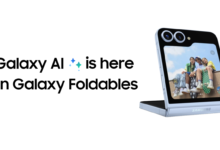In the realm of cutting-edge technology, Samsung has consistently been a frontrunner, delivering exceptional devices that cater to the needs of diverse users. The latest addition to their impressive lineup is the Samsung Galaxy Book4 Pro 360. This convertible laptop promises to redefine the way we perceive and interact with portable computing. Delves deep into its features, performance, and why it stands out in the crowded market of premium laptops.

Table of Contents
What Makes the Samsung Galaxy Book4 Pro 360 Stand Out?
The Samsung Galaxy Book4 Pro 360 stands out for several reasons, combining powerful hardware, a versatile form factor, and a seamless integration with Samsung’s ecosystem. Here are some of the key features and aspects that make it notable:

Design and Build Quality
The Galaxy Book4 Pro 360 boasts a sleek, ultra-thin design crafted from high-quality materials. Its 360-degree hinge allows it to transform seamlessly from a laptop to a tablet, making it incredibly versatile. The build quality is robust, ensuring durability while maintaining a lightweight profile. This device is functional and stylish, appealing to users who prioritize aesthetics as much as performance.
Display Excellence
Samsung is renowned for its display technology, and the Galaxy Book4 Pro 360 is no exception. It features a stunning AMOLED display with vibrant colours, deep blacks, and exceptional brightness. The 16-inch display options offer ample screen real estate for productivity and entertainment. The high resolution ensures sharp visuals, making it ideal for photo and video editing and enjoying high-definition content. The precise touch sensitivity enhances the overall user experience whether you use it on a laptop or tablet.
Performance Powerhouse
Under the hood, the Galaxy Book4 Pro 360 has the latest Intel Core Ultra 7 155H processors, ensuring smooth performance even under heavy workloads. Coupled with up to 16GB of RAM and high-speed SSD storage, multitasking and data access are lightning-fast. This means you can run multiple applications simultaneously without experiencing any lag. Including Intel Arc Graphics ensures that even graphics-intensive tasks like video editing and gaming run smoothly.
S Pen Integration
One of the standout features is the inclusion of the S Pen, which is perfect for artists, designers, and note-takers. The S Pen offers a natural writing and drawing experience with low latency and high precision. Whether you are sketching, taking notes, or annotating documents, the S Pen enhances productivity and creativity. It attaches magnetically to the laptop, ensuring it is always within reach and adding a layer of convenience to its design.
Battery Life and Charging
Long battery life is crucial for a portable device, and the Galaxy Book4 Pro 360 delivers. With a battery that can last up to 20 hours on a single charge, you can work or play all day without worrying about finding a power outlet. Fast charging capabilities mean you can quickly top up the battery when needed, gaining several hours of use in just a few minutes of charging. This feature is particularly beneficial for constantly moving professionals who need a reliable device that keeps up with their schedule.
How Does the Samsung Galaxy Book4 Pro 360 Perform in Real-World Scenarios?
The Samsung Galaxy Book4 Pro 360 is a versatile and high-performance laptop designed to meet the needs of professionals and power users. Here are some insights into its real-world performance based on various use cases:
Productivity
Whether you’re working on spreadsheets, presentations, or oversized documents, the Galaxy Book4 Pro 360 easily handles it. The powerful processor and ample RAM ensure smooth multitasking, while the spacious SSD provides quick access to your files. The keyboard is comfortable and responsive, making typing for long periods a breeze. Additionally, the laptop’s compatibility with various productivity software, including the Microsoft Office suite, ensures that you have all the tools you need to work efficiently.
Creative Work
For designers and artists, the AMOLED display and S Pen are game-changers. The high-resolution screen accurately displays colours, and the S Pen allows precise control over creative applications like Adobe Photoshop and Illustrator. The laptop’s processing power ensures that even complex projects with multiple layers and effects run smoothly. Furthermore, the flexibility to use the device in tablet mode makes drawing and designing directly on the screen easier, providing a more immersive creative experience.
Entertainment
The Galaxy Book4 Pro 360 is also a fantastic entertainment device. The AMOLED display and powerful speakers deliver an immersive viewing experience for movies, TV shows, and gaming. The sound quality, tuned by AKG and supported by Dolby Atmos, provides rich and clear audio, enhancing your multimedia experience. Whether streaming your favourite series or playing the latest games, this laptop offers an exceptional entertainment experience that rivals many standalone media devices.
Connectivity and Portability
With Wi-Fi 6E connectivity, staying connected on the go is a breeze. The lightweight design and long battery life make it an excellent travel companion. The array of ports, including Thunderbolt 4 USB-C, USB 3.2, HDMI 2.1, microSD, and a headphone jack, ensures you can connect all your essential devices and peripherals without additional adapters. This connectivity makes it easier to transfer data, connect to external displays, and use various accessories, enhancing the overall functionality of the laptop.
What Are the Key Specifications of the Samsung Galaxy Book4 Pro 360?

To provide a clearer picture of what the Galaxy Book4 Pro 360 offers, here’s a detailed specifications table:
| Feature | Specification |
|---|---|
| Display | 40.62 cm WQXGA Plus AMOLED Display (2880 x 1800) resolution, Touch Screen, S Pen Support |
| Processor | Intel Core Ultra 7 Processor155H |
| RAM | 16GB / 32GB LPDDR5x |
| Storage | 512GB / 1TB SSD |
| Graphics | Intel Arc Graphics |
| Battery Life | Up to 20 hours |
| Charging | Fast charging support |
| Operating System | Windows 11 Home/Pro |
| Weight | 1.66 kg |
| Connectivity | Wi-Fi 6E, Bluetooth 5.3 |
| Ports | 2 x Thunderbolt 4, 1 x USB 3.2, 1 x HDMI 2.1a, 1 x microSD, 1 x 3.5mm headphone/mic combo |
| Security | Fingerprint scanner, Windows Hello |
| Audio | AKG-tuned speakers, Dolby Atmos support |
| Camera | 1080p FHD webcam |
Is the Samsung Galaxy Book4 Pro 360 Worth the Investment?
Whether the Samsung Galaxy Book4 Pro 360 is worth the investment depends on several factors, including your specific needs, preferences, and budget. Here are some points to consider:
Future-Proof Technology
With the latest Intel processors, ample RAM, and fast SSD storage, this laptop is designed to handle future software updates and performance demands. This ensures that your device remains relevant and capable of handling new applications and technologies as they emerge.
Versatility and Convenience
The 360-degree hinge and S Pen integration make this device incredibly versatile, catering to various use cases from professional work to casual browsing and entertainment. Switching between laptop, tent, stand, and tablet modes provides flexibility that adapts to your needs, whether you’re presenting, designing, or relaxing with a movie.
Brand Reliability
Samsung has a long-standing reputation for producing reliable and high-quality electronics. The Galaxy Book4 Pro 360 is no exception, offering a premium build and excellent customer support. Samsung’s commitment to quality is evident in the durability and performance of this laptop, making it a trustworthy investment.
Enhanced Productivity
Features like the 2x Dynamic AMOLED display, long battery life, and fast charging contribute to a seamless and efficient user experience, whether at home, in the office, or on the go. Including advanced connectivity options like Wi-Fi 6E ensures you stay connected and productive no matter where you are.
Aesthetics and Design
The Galaxy Book4 Pro 360’s sleek and modern design ensures that it looks as good as it performs. It’s a device you’ll be proud to carry around. The attention to detail in its construction and the premium materials give it a luxurious feel, making it a standout device in any setting.
How Does the Samsung Galaxy Book4 Pro 360 Compare to Competitors?
The Samsung Galaxy Book4 Pro 360 competes with premium 2-in-1 laptops and ultrabooks. Here’s a comparison with some of its main competitors:
Microsoft Surface Laptop Studio
Display:
- Samsung Galaxy Book4 Pro 360: 2 x Dynamic AMOLED, 16″ with vibrant colours and deep blacks.
- Surface Laptop Studio: PixelSense Flow, 14.4″ with a 120Hz refresh rate, excellent for smooth visuals.
Performance:
- Samsung Galaxy Book4 Pro 360: It has Intel Core Ultra 7 155H processors, up to 16GB RAM, and up to 1TB SSD.
- Surface Laptop Studio: It features Intel 13th-generation Core H-series processors, up to 32GB RAM, up to 2TB SSD, and optional NVIDIA GeForce RTX 3050 Ti.
Design:
- Samsung Galaxy Book4 Pro 360: 2-in-1 convertible, S Pen support.
- Surface Laptop Studio: Unique hinge design for various modes, Surface Slim Pen 2 support.
Portability:
- Samsung Galaxy Book4 Pro 360: Lightweight and slim, long battery life.
- Surface Laptop Studio: Heavier due to the hinge mechanism’s decent battery life.
Dell XPS 13 2-in-1
Display:
- Samsung Galaxy Book4 Pro 360: 2 x Dynamic AMOLED, excellent colour accuracy.
- Dell XPS 13 2-in-1: 13.4″ InfinityEdge display, stunning visuals, either FHD+.
Performance:
- Samsung Galaxy Book4 Pro 360: Latest Intel processors, strong multitasking capabilities.
- Dell XPS 13 2-in-1: Intel 12th Gen Core processors, up to 16GB RAM, up to 1TB SSD.
Design:
- Samsung Galaxy Book4 Pro 360: 2-in-1 convertible, S Pen support.
- Dell XPS 13 2-in-1: Sleek design, premium build, minimalistic.
Portability:
- Samsung Galaxy Book4 Pro 360: Lightweight, good battery life.
- Dell XPS 13 2-in-1: Extremely portable, excellent battery life.
HP Spectre x360
Display:
- Samsung Galaxy Book4 Pro 360: Super AMOLED, vibrant and rich.
- HP Spectre x360: 13.3″ 4k OLED, sharp and vivid colours.
Performance:
- Samsung Galaxy Book4 Pro 360: Intel 12th/13th Gen Core processors, up to 32GB RAM, up to 1TB SSD.
- HP Spectre x360: Intel 13th Gen i7 Core processors, up to 16GB RAM, up to 1TB SSD.
Design:
- Samsung Galaxy Book4 Pro 360: 2-in-1 convertible, S Pen support.
- HP Spectre x360: 2-in-1 convertible, stylish design, optional pen.
Portability:
- Samsung Galaxy Book4 Pro 360: Lightweight, good battery life.
- HP Spectre x360: Lightweight, long battery life.
Key Takeaways:
- Display Quality: All four models offer excellent displays. The Galaxy Book4 Pro 360’s 2 x Dynamic AMOLED display is particularly noted for its vibrant colours and deep blacks.
- Performance: All models offer robust performance with the latest Intel processors. The Surface Laptop Studio stands out with its option for a dedicated NVIDIA GPU.
- Design and Build: The Galaxy Book4 Pro 360 and Spectre x360 offer traditional 2-in-1 designs, while the Surface Laptop Studio has a unique hinge, and the Dell XPS 13 2-in-1 focuses on minimalistic design.
- Portability: All devices are highly portable and have good battery life. The Dell XPS 13 2-in-1 and HP Spectre x360 are particularly noted for their portability.
What Are the User Reviews Saying About the Samsung Galaxy Book4 Pro 360?
User reviews of the Samsung Galaxy Book4 Pro 360 generally highlight several strengths and a few areas for improvement. Here’s a summary of what users are saying:
Positive Feedback
Users praise the display quality, performance, and versatility of the Galaxy Book4 Pro 360. The S Pen integration and long battery life are frequently highlighted as standout features. Many users appreciate the device’s ability to efficiently handle professional and personal tasks, making it a versatile tool for various needs.
Areas for Improvement
Some users have noted that the price is higher, which is expected for a premium device. Additionally, while the laptop is lightweight, it’s slightly heavier than some ultra-portables. However, the additional features and performance justify the weight for many users, who find the trade-off acceptable.
Overall Satisfaction
Most users are delighted with their purchase, citing the laptop’s performance, build quality, and feature set as reasons for their positive experience. The device’s ability to seamlessly transition between different modes and the convenience of the S Pen are frequently mentioned as critical benefits.
How Can You Get the Most Out of Your Samsung Galaxy Book4 Pro 360?
To maximize the potential of your Samsung Galaxy Book4 Pro 360, here are some tips and tricks that can enhance your experience and productivity:

1. Leverage the S Pen
- Drawing and Note-Taking: Utilize the S Pen for precise drawing, sketching, and taking handwritten notes. Apps like Samsung Notes, Microsoft OneNote, and Adobe Photoshop are great tools to use with the S Pen.
- Air Commands: Use the Air Command menu to quickly access features like screen write, smart select, and more by hovering the S Pen near the screen and clicking the side button.
2. Optimize Display Settings
- Color Calibration: Use the Samsung Settings app to adjust the display settings to your preference. You can switch colour profiles for different tasks.
- Night Mode: Enable Night Mode or use blue light filters to reduce eye strain during extended use.
3. Enhance Battery Life
- Power Saving Mode: Enable power-saving modes through Windows settings to extend battery life when on the go.
- Background Apps: To save battery and improve performance, close unnecessary background apps and disable startup programs that you don’t need.
4. Use Samsung Ecosystem Integration
- Samsung DeX: Use Samsung DeX to connect your Galaxy Book to a larger display and use it in a desktop-like environment. This can enhance productivity for multitasking.
- Link to Windows: Use the Link to Windows feature to sync your Galaxy Book with your Samsung smartphone. This lets you receive notifications, texts, and calls on your laptop.
5. Maximize Connectivity and Ports
- Thunderbolt 4: Use the Thunderbolt 4 ports for fast data transfer, connecting to high-resolution monitors, and using external GPUs for enhanced graphics performance.
- Wireless Connections: Use Wi-Fi 6E for faster and more reliable internet connectivity and Bluetooth 5.3 for connecting peripherals like headphones and keyboards.
6. Customize Your Keyboard and Trackpad
- Keyboard Shortcuts: Familiarize yourself with Windows keyboard shortcuts to improve your workflow. Customize function keys and use the Samsung Settings app to adjust keyboard backlighting and behaviour.
- Trackpad Gestures: Use Windows Precision Touchpad gestures for multitasking, such as three-finger swipes to switch between apps and pinch-to-zoom for easy navigation.
7. Maintain and Update Your System
- Regular Updates: Keep your system up-to-date with the latest Windows and Samsung updates to ensure you have the latest features and security patches.
- Clean Storage: Regularly clean up your storage by removing unnecessary files and using tools like Disk Cleanup to maintain optimal performance.
8. Utilize Productivity Software
- Office Suite: Use Microsoft Office 365 or Google Workspace for productivity tasks such as document editing, spreadsheets, and presentations.
- Creative Software: Use creative software like Adobe Creative Cloud for tasks involving graphic design, video editing, and more.
9. Optimize Performance Settings
- Performance Modes: Use Samsung’s performance modes to switch between power and performance settings based on your current tasks. This can help balance battery life and processing power.
- Task Manager: Use the Task Manager to monitor and manage system performance. Close resource-intensive apps that are not in use to ensure smooth operation.
10. Backup and Security
- Regular Backups: To prevent data loss, regularly back up your data using cloud storage services like OneDrive or external storage solutions.
- Security Settings: Enable Windows Hello for quick and secure sign-in using or a fingerprint sensor. Use Windows Defender or another antivirus program to keep your system protected.
Following these tips can enhance your overall experience with the Samsung Galaxy Book4 Pro 360, ensuring you get the most out of its features and capabilities.
Conclusion

The Samsung Galaxy Book4 Pro 360 is a remarkable device that combines performance, versatility, and premium design. Whether you’re a professional seeking a reliable workhorse, a creative looking for a high-quality display and precise input tools, or a casual user wanting a portable entertainment hub, this laptop has something to offer. Its impressive specifications and user-friendly features make it one of the best convertible laptops available today. Investing in the Galaxy Book4 Pro 360 is a decision that promises to enhance your productivity, creativity, and overall computing experience.
The Samsung Galaxy Book4 Pro 360 not only meets but exceeds the expectations of a modern, high-performing laptop. Its innovative design, powerful hardware, and thoughtful integration of features like the S Pen and AMOLED display make it a standout choice in the competitive laptop market. Whether for professional tasks, creative endeavours, or entertainment, this device offers a versatile and reliable solution worth the investment. With the Galaxy Book4 Pro 360, Samsung has once again proven its ability to create cutting-edge technology that enhances our daily lives, setting a new standard for what a convertible laptop can achieve.