The Asus Zenbook 14X OLED is a sleek, high-performance laptop designed for professionals and creatives. It features a stunning 14-inch OLED display with a 4K resolution, which delivers vibrant colors and deep blacks, making it perfect for tasks requiring precise color accuracy. Powered by the latest Intel Core processors, this laptop ensures smooth and efficient performance for multitasking, content creation, and everyday computing.

Table of Contents
What Makes the Asus Zenbook 14X OLED Stand Out?

The Asus Zenbook 14X OLED stands out due to its exceptional display, which combines stunning visuals with advanced technology in a sleek and portable design. This model is the latest in the Zenbook series, which is known for blending performance, aesthetics, and innovation and appealing to both professionals and everyday users.
The OLED Display
The Zenbook 14X OLED’s centrepiece is its 14-inch OLED display with a 3840 x 2400 resolution, which provides an extraordinary viewing experience. OLED technology allows each pixel to emit its own light, leading to deeper blacks, brighter whites, and a broader color range. This feature significantly enhances visual content, making it ideal for tasks that require high color accuracies, such as graphic design, video editing, and photography.
Colour Accuracy and HDR Support
The OLED display supports a wide colour gamut (100% DCI-P3), ensuring accurate and vivid colour reproduction. Additionally, it is VESA DisplayHDR 500 True Black certified, which means it can display accurate black levels and offer an enhanced dynamic range, making it perfect for viewing HDR content. These features ensure that the display quality is second to none, whether you’re editing photos, watching movies, or simply browsing the web.
Eye Care Technology
Asus has incorporated Eye Care technology in the Zenbook 14X OLED, which reduces blue light emissions by up to 70%, making it more comfortable for prolonged use and reducing eye strain. This is particularly beneficial for users who spend long hours in front of their laptops.
How Does the Design and Build Quality of the Zenbook 14X OLED Compare?
Premium Build Quality
The Asus Zenbook 14X OLED features a premium all-metal chassis, giving it a sturdy and elegant feel. The build quality is top-notch, with meticulous attention to detail that enhances its durability and aesthetic appeal. The sleek design, characterized by the iconic Zen-inspired spun-metal finish, adds a touch of sophistication.
Portability
Weighing just 1.4 kg (3.09 lbs) and with a thickness of 16.9 mm (0.67 inches), the Zenbook 14X OLED is highly portable, making it an excellent choice for users who need to carry their laptop frequently. Despite its slim profile, it doesn’t compromise on performance or connectivity options.
ErgoLift Hinge
The innovative ErgoLift hinge mechanism is a standout design feature. When the laptop is opened, the hinge automatically lifts the rear of the laptop slightly, tilting the keyboard to a more comfortable typing angle. This design also improves airflow under the computer, aiding in cooling, and enhances the audio performance by directing sound more effectively towards the user.
NanoEdge Bezel Design
The Zenbook 14X OLED’s NanoEdge bezel design offers an impressive 92% screen-to-body ratio, providing a more immersive viewing experience. The slim bezels contribute to the laptop’s compact form factor and enhance the aesthetics by offering a larger screen in a smaller chassis.
What Are the Performance Capabilities of the Asus Zenbook 14X OLED?

Specifications Overview
Here’s a detailed look at the specifications of the Asus Zenbook 14X OLED:
- Processor: Intel Core i5-1135G7 or Intel Core i7-1165G7
- Graphics: GeForce MX450 discrete graphics
- Display: 14-inch OLED, 3840 x 2400 resolution, 16:10 aspect ratio, 100% DCI-P3 colour gamut, VESA DisplayHDR 500 True Black
- Memory: 8GB or 16GB LPDDR4X RAM
- Storage: 256GB, 512GB, or 1TB PCIe 3.0 NVMe SSD
- Battery: 63Wh lithium-polymer battery, up to 10 hours of usage, fast charging technology
- Operating System: Windows 10 Home or Windows 10 Pro
- Audio: Harman Kardon-certified dual speakers, smart amplifier technology
- Camera: HD IR camera with Windows Hello support
- Connectivity:
- 2 x Thunderbolt 4 USB-C
- 1 x USB 3.2 Gen 2 Type-A
- 1 x HDMI 2.1 TMDS
- 1 x MicroSD card reader
- 1 x 3.5mm audio combo jack
- Wireless: Wi-Fi 6 (802.11ax), Bluetooth 5.2
- Dimensions: 311 x 221 x 16.9 mm (12.24 x 8.70 x 0.67 inches)
- Weight: 1.4 kg (3.09 lbs)
Latest Intel Core Processors
The Zenbook 14X OLED is powered by the latest 11th Gen Intel Core processors, offering a significant boost in performance and efficiency. Depending on their performance needs, users can choose between the Intel Core i5 and the more powerful Intel Core i7 variants.
Memory and Storage
With up to 16GB of LPDDR4X RAM, the Zenbook 14X OLED ensures smooth multitasking and efficient handling of memory-intensive applications. The laptop also offers up to 1TB of PCIe NVMe SSD storage, providing fast read and write speeds, quick boot times, and ample space for storing large files and applications.
Integrated Graphics
The integrated GeForce MX450 Graphics enhances the visual performance of the Zenbook 14X OLED, making it capable of handling light gaming, video editing, and graphic design tasks. While it may not compete with dedicated gaming laptops, it offers more than enough power for most professional and creative applications.
Real-World Performance
In real-world scenarios, the Zenbook 14X OLED handles everyday tasks effortlessly, from web browsing and media consumption to more demanding applications like photo and video editing. The powerful CPU, ample RAM, and fast SSD combination ensure the laptop performs smoothly and efficiently, even under heavy workloads.
How Does the Zenbook 14X OLED Fare in Terms of Battery Life?
Battery Capacity and Longevity
The Zenbook 14X OLED is equipped with a 63Wh battery, which provides impressive battery life. On average, users can expect up to 10 hours of usage on a single charge, depending on the workload and usage patterns. This makes it a reliable companion for a full day of work or study without being tethered to a power outlet.
Fast Charging Technology
In addition to its commendable battery life, the Zenbook 14X OLED features fast charging technology. This allows the battery to be charged up to 60% in just under 49 minutes, minimizing downtime and ensuring that users can quickly recharge their laptops and return to work.
Power Efficiency
The combination of the OLED display and the energy-efficient 11th-generation Intel Core processors contributes to the overall power efficiency of the Zenbook 14X OLED. While providing superior visuals, the OLED display is also more power-efficient compared to traditional LCD screens, further enhancing the laptop’s battery performance.
What Connectivity Options Are Available on the Zenbook 14X OLED?
Versatile Port Selection
Despite its slim profile, the Zenbook 14X OLED offers a comprehensive selection of ports to cater to various connectivity needs:
- Two Thunderbolt 4 USB-C ports: These versatile ports support power delivery, data transfer speeds up to 40Gbps, and external display connectivity, making them ideal for modern peripherals and fast data transfer.
- One USB 3.2 Gen 2 Type-A port: Provides connectivity for traditional USB devices, ensuring compatibility with a wide range of peripherals.
- HDMI 2.1 port: Allows users to connect to external monitors or projectors, enhancing productivity and multimedia experiences.
- Micro SD card reader: This is useful for photographers and videographers to quickly transfer files from their cameras to the laptop.
- 3.5mm audio combo jack: This connects headphones or external microphones and caters to audio needs for work or entertainment.
Wireless Connectivity
The Zenbook 14X OLED supports the latest Wi-Fi 6 (802.11ax) standard, offering faster and more stable wireless connectivity than previous Wi-Fi generations. This ensures smoother online experiences, whether streaming, gaming, or working remotely. Additionally, Bluetooth 5.0 support allows for seamless connection with wireless peripherals like headphones, mice, and keyboards.
How Does the Zenbook 14X OLED Enhance Productivity and User Experience?
ScreenPad 2.0
One of the innovative features of the Zenbook 14X OLED is the ScreenPad 2.0, an intelligent touchpad that doubles as a secondary touchscreen. This 5.65-inch display offers intuitive controls, customizable shortcuts, and the ability to run various apps, extending the primary screen and improving multitasking efficiency. It can be used to access frequently used functions, handwriting input, or even as a secondary display for apps like Spotify, making it a versatile tool for enhancing productivity.
Keyboard and Typing Experience
The Zenbook 14X OLED features a full-sized backlit keyboard with a comfortable critical travel distance, making typing in low-light conditions easier. The function keys offer quick access to essential features like brightness control, volume adjustment, and more. The typing experience is comfortable and responsive, suitable for long typing sessions.
Precision Touchpad
The precision touchpad offers accurate and smooth navigation, supporting multi-touch gestures for enhanced usability. Its glass covering provides a premium feel and ensures a frictionless experience, making it easy to scroll, zoom, and navigate through applications.
How Does the Zenbook 14X OLED Cater to Security and Privacy?
Biometric Authentication
Security and privacy are paramount concerns in today’s digital age, and the Zenbook 14X OLED effectively addresses these needs. It features a built-in IR camera for facial recognition, enabling secure and fast login through Windows Hello. This biometric authentication method is convenient and adds a layer of security compared to traditional password logins.
Webcam Privacy Shield
To address privacy concerns, Asus has included a physical webcam shield that users can slide over the camera lens when not in use. This simple yet effective feature ensures peace of mind by preventing unauthorized access to the webcam, protecting users from potential spying and privacy breaches.
What Are the Key Software Enhancements in the Zenbook 14X OLED?
MyASUS Software Suite
The Zenbook 14X OLED has several software enhancements to improve the user experience. MyASUS is a suite of tools and applications that allows users to manage system settings, update drivers, optimize performance, and troubleshoot issues quickly. It provides a centralized hub for various system functions, making it convenient to maintain and customize the laptop.
ASUS AI Noise-Canceling Technology
The laptop includes ASUS AI Noise-Canceling Technology, which leverages machine learning to filter out ambient noise during voice calls. This feature ensures clear communication by reducing background noise, making it ideal for remote work, online meetings, and virtual learning environments.
Preloaded Applications
The Zenbook 14X OLED comes preloaded with essential applications like Microsoft Office, providing a seamless and familiar operating environment right out of the box. Additionally, it supports the latest version of Windows, ensuring compatibility with a wide range of software and applications.
How Does the Zenbook 14X OLED Perform in Terms of Audio and Visual Experience?
Audio Quality
The Zenbook 14X OLED’s audio experience is enhanced by a Harman Kardon-certified sound system. The dual speakers deliver clear and immersive sound, suitable for entertainment and video conferencing. Intelligent amplifier technology ensures that the speakers produce maximum volume without distortion, providing an overall enhanced audio experience.
Visual Experience
The OLED display, with its superior contrast and colour accuracy, is perfect for media consumption. The visual quality is outstanding, whether you’re streaming videos, viewing photos, or editing graphics. The HDR support further enhances video playback by providing richer details and a more dynamic range. This combination of audio and visual quality makes the Zenbook 14X OLED an excellent choice for multimedia enthusiasts.
What Are the Cooling and Thermal Management Features of the Zenbook 14X OLED?
Advanced Cooling System
Efficient thermal management is crucial for maintaining performance and longevity in a compact laptop. The Zenbook 14X OLED employs an advanced cooling system with a dual-fan design and two heat pipes. This system effectively dissipates heat, ensuring the laptop remains cool despite heavy workloads.
ErgoLift Hinge and Airflow
The ErgoLift hinge, which lifts the laptop’s base slightly when opened, aids in better airflow and improves cooling efficiency. This design helps to maintain optimal operating temperatures, ensuring the computer performs reliably without throttling.
IceCool Technology
Asus’s proprietary IceCool technology optimizes thermal performance by keeping the palm rest area cool and comfortable during extended use. This technology ensures that the heat generated by the internal components is efficiently managed, preventing discomfort during prolonged use.
How Does the Zenbook 14X OLED Compare to Other Laptops in Its Class?
Display Quality
When compared to other laptops in its class, the Zenbook 14X OLED’s display quality stands out. The OLED technology, higher resolution, and HDR support provide a superior visual experience that is unmatched by many competitors still using traditional LCD panels.
Build and Design
The premium all-metal build and slim, lightweight design give the Zenbook 14X OLED an edge in portability and aesthetics. Its robust construction and elegant design appeal to users who value form and function.
Performance
With the latest Intel Core processors, ample RAM, and fast SSD storage, the Zenbook 14X OLED offers robust performance for various tasks. While some competitors may offer dedicated graphics for gaming, the Zenbook 14X OLED excels in delivering a balanced performance for productivity and creative tasks.
Innovative Features
The ScreenPad 2.0 and extensive connectivity options provide added functionality and convenience, setting it apart from many other ultrabooks. These features enhance productivity and make the laptop more versatile for various use cases.
Battery Life
The Zenbook 14X OLED’s competitive battery life and fast charging capabilities ensure that it keeps up with demanding workflows. This makes it a reliable choice for users who need a long-lasting laptop for on-the-go use.
What Is the Overall Value Proposition of the Asus Zenbook 14X OLED?

Pricing and Affordability
The Asus Zenbook 14X OLED’s overall value proposition lies in its combination of cutting-edge technology, premium build quality, and user-centric features. Priced competitively, it offers significant value for professionals, creatives, and students who seek a versatile and powerful laptop.
Feature Set
The OLED display alone justifies a substantial part of its price, given its superior visual experience. Combined with robust performance, innovative features like the ScreenPad 2.0, and comprehensive connectivity options, the Zenbook 14X OLED emerges as a compelling choice in the premium ultrabook segment.
Versatility
The Zenbook 14X OLED is versatile enough to cater to many users. Whether you are a creative professional needing a high-quality display, a student requiring a portable yet powerful laptop, or a business user looking for robust performance and connectivity, this laptop has something to offer.
Conclusion: Is the Asus Zenbook 14X OLED the Right Choice for You?

Final Thoughts
In conclusion, the Asus Zenbook 14X OLED is a standout ultrabook that caters to diverse users. Whether you are a creative professional, a student, or a business user, this laptop provides a well-rounded package that balances performance, design, and innovative features.
Superior Visual Experience
Its OLED display offers a superior visual experience that is hard to match, making it ideal for tasks that require high color accuracy and dynamic range. The display quality alone sets it apart from many competitors.
Robust Performance
Combining the latest Intel Core processors, ample RAM, and fast SSD storage ensures that the Zenbook 14X OLED can efficiently handle a wide range of tasks. Whether you’re multitasking, editing videos, or working on complex projects, this laptop will always be there for you.
Enhanced Productivity
Features like the ScreenPad 2.0, extensive connectivity options, and an advanced cooling system enhance productivity and user experience. These innovations make the Zenbook 14X OLED a versatile tool for both work and play.
Portability and Design
The premium build quality, sleek design, and lightweight form factor make it a highly portable laptop without compromising durability or aesthetics. It’s a perfect companion for users who are always on the move.
Security and Privacy
With features like biometric authentication and a physical webcam shield, the Zenbook 14X OLED ensures that your data and privacy are well protected. This makes it a reliable choice for users who prioritize security.
Value for Money
Considering its comprehensive feature set and competitive pricing, the Zenbook 14X OLED offers excellent value for money. It’s a worthwhile investment for anyone looking for a high-performance ultrabook that excels in productivity and entertainment.
Final Recommendation
If you value a superior visual experience, reliable performance, and cutting-edge technology, the Asus Zenbook 14X OLED should be at the top of your list. It is a versatile and appealing option in the competitive ultrabook market, offering everything you need in a portable and stylish package. Whether for professional use, creative work, or everyday tasks, the Zenbook 14X OLED is a laptop that meets and exceeds your expectations.


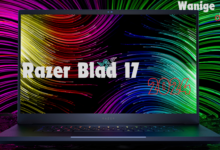






I like this web blog very much, Its a really
nice office to read and get info.Raise blog range
Thank you! I’m glad you enjoy the blog and find it a great place to read and gather information. Your support is much appreciated!
Nice post! You have written useful and practical information. Take a look at my web blog QH7 I’m sure you’ll find supplementry information about Airport Transfer you can gain new insights from.
Thank you for your kind words! I’m glad you found the information valuable and practical. I’ll definitely check out your blog, QH7. I’m always interested in learning more, especially about Airport Transfers. Thanks for the recommendation!