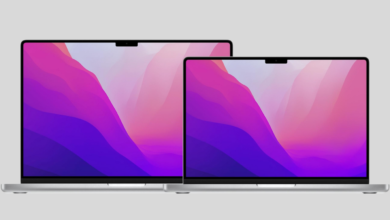Windows 10 is an operating system developed by Microsoft as part of its Windows NT family. Officially released on July 29, 2015, Windows 10 aimed to unify the Windows experience across various devices, including PCs, tablets, and smartphones. This unification is intended to create a more cohesive and streamlined user experience. Windows 10 was designed to address the criticisms of its predecessor, Windows 8, which introduced a radically different interface that confused many users. By blending the best features of Windows 7 and Windows 8, Microsoft hoped to create a familiar and innovative operating system.
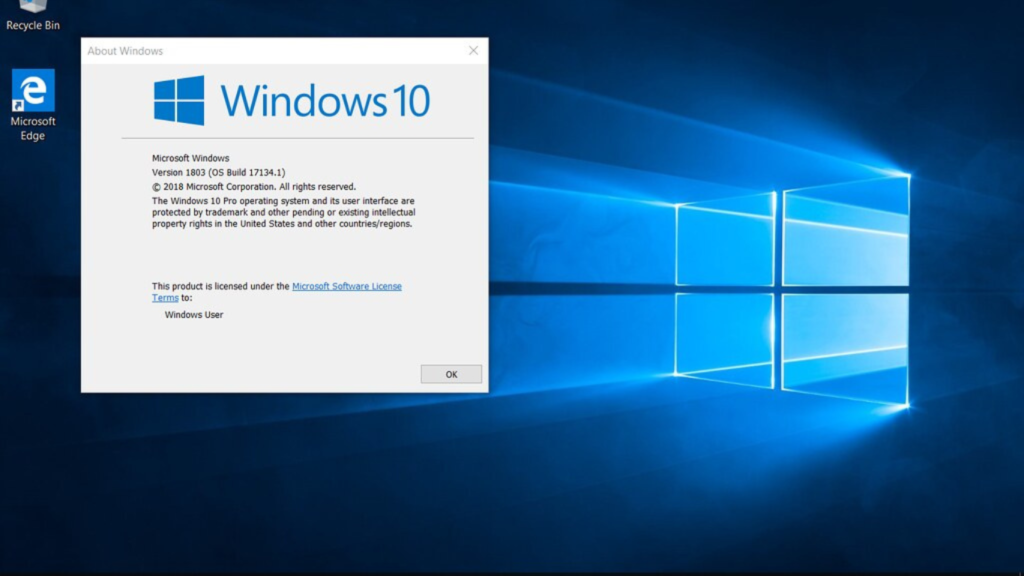
Table of Contents
How Has Windows 10 Evolved Since Its Launch?
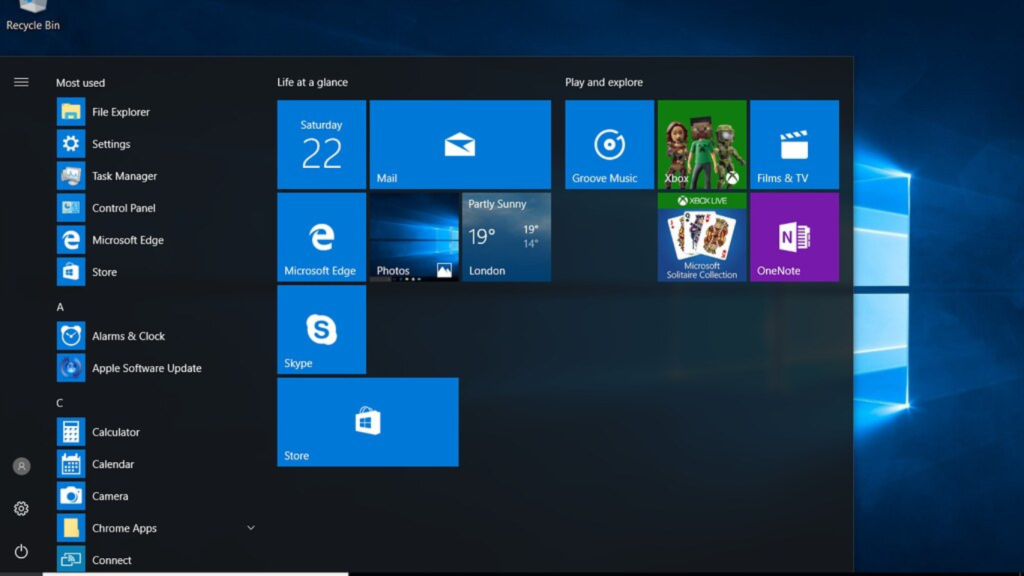
Since its launch, Windows 10 has undergone numerous updates and enhancements. Microsoft adopted a “Windows as a Service” model, delivering regular updates rather than releasing new operating system versions in a few years. Critical updates have included:
- Anniversary Update (August 2016): Introduced features like Windows Ink, improvements to Cortana, and the Windows Subsystem for Linux.
- Creators Update (April 2017): We have added new creative tools, 3D creation capabilities, and enhanced gaming features.
- Fall Creators Update (October 2017): Brought more Mixed Reality support, improved OneDrive integration, and accessibility improvements.
- April 2018 Update: Focused on productivity improvements, Timeline, and Focus Assist.
- May 2019 Update: Introduced the Light Theme Windows Sandbox and separated Cortana from the search bar.
- November 2019 Update: Minor update with improvements to notifications and general system enhancements.
These updates have continuously refined and expanded the functionality of Windows 10, making it more powerful and user-friendly.
What Are the Key Features of Windows 10?

Windows 10 boasts several key features that enhance its usability, security, and performance:
- Start Menu: Combines the traditional Start menu of Windows 7 with the Live Tiles of Windows 8.
- Cortana: A virtual assistant that can help with searches, reminders, and various tasks.
- Microsoft Edge: A web browser that replaces Internet Explorer, offering better performance and support for modern web standards.
- Virtual Desktops: Allows users to create multiple desktops for different tasks or projects.
- Action Center: A centralized location for notifications and quick settings.
- Windows Hello: Biometric authentication for faster and more secure logins.
- Continuum: Enables seamless transition between desktop and tablet modes on convertible devices.
- Xbox Integration: Allows streaming of Xbox games to a Windows 10 PC and other gaming enhancements.
- Windows Ink: These are tools for stylus and touch input and are particularly useful for creative work.
How Does Windows 10 Compare to Previous Versions?
Windows 10 was designed to be a significant improvement over previous versions of Windows. Compared to Windows 7, it offers a more modern interface and better integration with newer hardware and technologies. Unlike Windows 8, Windows 10 reinstates the Start menu, making it more familiar to users who were put off by Windows 8’s tile-centric design. Performance improvements, enhanced security features, and regular updates distinguish Windows 10 from its predecessors.
What Are the System Requirements for Windows 10?
The minimum system requirements for Windows 10 are:
- Processor: 1 gigahertz (GHz) or faster processor or System system (SoC)
- RAM: 1 gigabyte (GB) for 32-bit or 2 GB for 64-bit
- Hard Disk Space: 16 GB for 32-bit OS and 20 GB for 64-bit OS
- Graphics Card: DirectX 9 or later with WDDM 1.0 driver
- Display: 800 x 600
These requirements ensure that Windows 10 can be run on a wide range of devices, from older PCs to the latest tablets and convertibles.
How Does Windows 10 Enhance Security?
Security has been a significant focus for Windows 10. Key security features include:
- Windows Defender: Built-in antivirus and anti-malware protection.
- BitLocker: Full disk encryption to protect data on your device.
- Windows Hello: Biometric authentication using fingerprint, facial recognition, or iris scanning.
- Secure Boot: Prevents malicious software from loading during the startup process.
- Windows Sandbox: Allows running potentially dangerous applications in an isolated environment.
- Device Guard and Credential Guard: Advanced protections for enterprise environments.
These features collectively make Windows 10 one of the most secure operating systems.
What Is the Role of Cortana in Windows 10?
Cortana is Microsoft’s virtual assistant integrated into Windows 10. It can perform a wide range of tasks, such as:
- Setting reminders and alarms
- Searching the web and your local device
- Managing your calendar and scheduling events
- Providing weather updates and news
- Assisting with navigation and directions
Cortana is designed to improve productivity and offer a more interactive and personalized computing experience.
How Does Windows 10 Support Gaming?
Windows 10 has several features that make it a robust platform for gaming:
- DirectX 12: Provides better performance and more efficient graphics rendering.
- Game Bar: A built-in tool for recording gameplay, taking screenshots, and streaming to services like Mixer.
- Xbox App: Allows streaming of Xbox games to a PC and social features to connect with friends.
- Game Mode: Optimizes system resources for gaming, providing a smoother experience.
- Cross-Platform Play: Enables multiplayer gaming between Windows 10 PCs and Xbox consoles.
These features ensure that Windows 10 offers a comprehensive and high-performance gaming experience.
How Does Windows 10 Handle Updates?
Windows 10 introduced a new update mechanism called “Windows as a Service.” This approach means that rather than releasing a new version of Windows every few years, Microsoft delivers regular updates that continuously improve the operating system. Updates are categorized into:
- Quality Updates: Released monthly, typically on Patch Tuesday, addressing security vulnerabilities and bug fixes.
- Feature Updates: Released twice yearly, adding new features and significant improvements.
This approach ensures that users can access the latest features and security enhancements without waiting for a new version.
What Is the Windows Insider Program?
The Windows Insider Program allows users to test pre-release versions of Windows 10. Participants can provide feedback directly to Microsoft, helping shape the development of future updates. The program has different “rings” that determine the frequency and stability of updates:
- Fast Ring: Receives updates more frequently but may need to be more stable.
- Slow Ring: Receives updates less regularly but is more stable.
- Release Preview Ring: Allows users to preview updates nearing general release.
The Windows Insider Program is a valuable resource for tech enthusiasts and IT professionals who want to stay ahead of the curve.
How Does Windows 10 Integrate with Other Microsoft Services?
Windows 10 integrates with various Microsoft services, providing a seamless experience across different platforms. Key integrations include:
- OneDrive: Cloud storage service that synchronizes files across devices.
- Office 365: Subscription-based productivity suite with Word, Excel, and PowerPoint apps.
- Outlook: Email and calendar service.
- Microsoft Teams: Collaboration platform for chat, video meetings, and file sharing.
- Azure: Cloud computing offers various tools and services for developers and IT professionals.
These integrations help create a cohesive ecosystem that enhances productivity and collaboration.
How Can Businesses Benefit from Windows 10?
Windows 10 offers numerous benefits for businesses, including:
- Enhanced Security: Features like BitLocker, Windows Hello, and advanced threat protection.
- Productivity Tools: Integration with Office 365 and other Microsoft services.
- Device Management: Tools like Intune and Group Policy manage devices and policies.
- Compatibility: Support for a wide range of applications and peripherals.
- Continuity: Regular updates ensure that businesses always have access to the latest features and security improvements.
These benefits make Windows 10 an attractive option for businesses of all sizes.
What Are the Accessibility Features in Windows 10?
Windows 10 includes several accessibility features to ensure that everyone can use it, including those with disabilities. Key features include:
- Narrator: A screen reader that reads aloud text on the screen.
- Magnifier: A tool that enlarges parts of the screen for users with low vision.
- Speech Recognition: Allows users to control their PC using voice commands.
- High Contrast Mode: Improves visibility by increasing the contrast of colours.
- On-Screen Keyboard: A virtual keyboard for users who cannot use a physical keyboard.
These features ensure that Windows 10 is inclusive and accessible to all users.
How Does Windows 10 Support Remote Work?
Windows 10 has several features that support remote work, making it an ideal choice for today’s flexible working environments:
- Remote Desktop: Allows users to access their PC from another device over the internet.
- Virtual Private Network (VPN): Provides secure access to corporate networks.
- Microsoft Teams: Enables communication and collaboration through chat, video meetings, and file sharing.
- OneDrive: Facilitates file sharing and synchronization across devices.
- Windows Hello: Secure and convenient login methods for remote users.
These tools ensure that remote workers can stay productive and connected no matter where they are.
What Is the Future of Windows 10?
The future of Windows 10 is likely to involve continued evolution and improvement. Microsoft has already announced that it will focus on integrating more AI and machine learning capabilities into the operating system. The system includes enhancing Cortana, improving system performance through AI-driven optimizations, and offering new productivity tools. Additionally, Microsoft will likely continue its “Windows as a Service” approach, providing regular updates to keep Windows 10 current with the latest technological advancements and user needs.
How Can Users Customize Their Windows 10 Experience?
Windows 10 offers various customization options to tailor the user experience to individual preferences. Users can:
- Change Themes: Customize the appearance of their desktop with different themes and backgrounds.
- Adjust Start Menu: Personalize the Start menu by pinning your favorite apps and adjusting the layout.
- Configure Taskbar: Modify the taskbar settings, including pinning apps and adjusting taskbar location.
- Set Up Virtual Desktops: Create multiple desktops for different tasks or projects.
- Use Live Tiles: Organize and resize Live Tiles on the Start menu for quick access to dynamic content.
These customization options allow users to create a Windows 10 environment that suits their needs and preferences.
What Are the Common Issues with Windows 10, and How Can They Be Fixed?
While Windows 10 is generally robust and reliable, users may occasionally encounter issues. Common problems include:
- Slow Performance: This can often be resolved by disabling unnecessary startup programs, running disk cleanup, and installing system updates.
- Update Problems: Update issues can be fixed by running the Windows Update Troubleshooter or manually downloading updates from the Microsoft Update Catalog.
- Driver Issues: Outdated or incompatible drivers can cause hardware problems. Updating drivers through Device Manager or the manufacturer’s website can help.
- Blue Screen of Death (BSOD): Often caused by hardware issues or incompatible software. Running hardware diagnostics and checking for driver updates can mitigate this.
- Connectivity Problems: Network issues can often be resolved by restarting the router, running the Network Troubleshooter, or resetting network settings.
Users can resolve familiar Windows 10 issues by following these troubleshooting steps.
How Can Users Optimize Windows 10 for Better Performance?
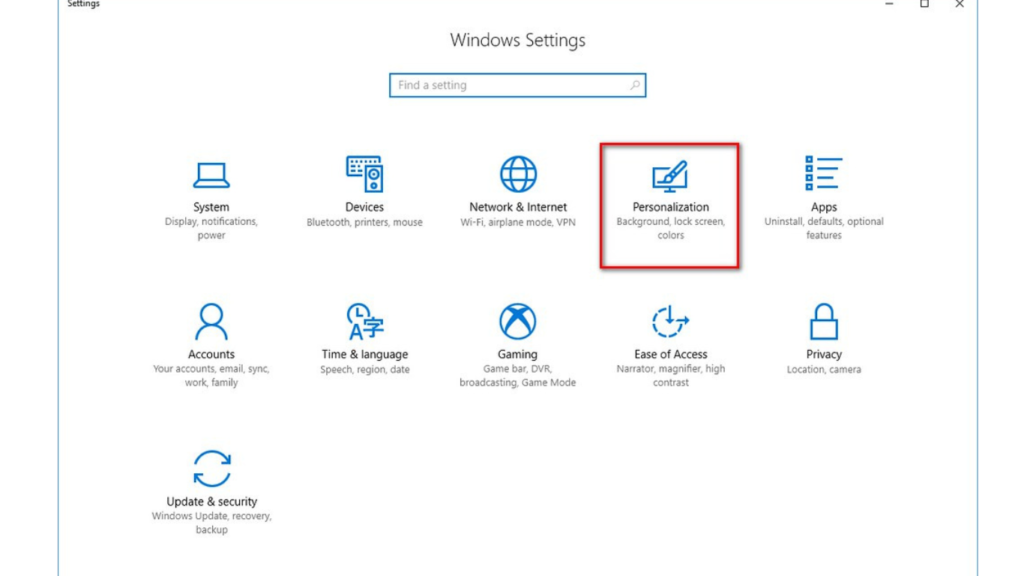
To optimize Windows 10 for better performance, users can:
- Keep System Systems: Ensure all Windows updates are installed.
- Manage Startup Programs: Disable unnecessary startup programs to speed up boot time.
- Adjust Power Settings: Use the High-Performance power plan for better performance.
- Use Disk Cleanup: Regularly run Disk Cleanup to remove unnecessary files.
- Upgrade Hardware: Consider upgrading RAM or switching to an SSD for better performance.
- Update Drivers: Ensure all hardware drivers are up-to-date.
These steps can significantly improve the performance and responsiveness of a Windows 10 system.
How Does Windows 10 Compare to Other Operating Systems?

Compared to other operating systems like macOS and Linux, Windows 10 has unique strengths and weaknesses. Windows 10 is known for:
- Broad Compatibility: Supports a vast range of hardware and software.
- Gaming: Superior gaming support with DirectX 12 and broad game availability.
- Productivity: Strong integration with Microsoft Office and other productivity tools.
- User Base: A large user base means extensive online support and resources.
However, Windows 10 can be seen as less secure than some Linux distributions and not as seamlessly integrated with hardware as macOS. Each operating system’s strengths and choices depend on user preference and specific use cases.
In conclusion, Windows 10 represents a significant evolution in the Windows operating system lineup. It combines the familiarity of previous versions with modern features and enhancements, making it a versatile and powerful choice for a wide range of users. Whether for personal use, business, gaming, or accessibility, Windows 10 offers a comprehensive solution that continues to evolve with regular updates and improvements.