GitHub Copilot: A Comprehensive Guide

GitHub Copilot is the new AI-powered code-generating tool co-developed by Microsoft and OpenAI. It aims to revolutionize the programming world by predicting code that developers can use. With its advanced machine learning capabilities and natural language processing, Copilot can assist developers in writing code much more efficiently than ever before.
This tool has garnered a lot of buzz within the developer community, but many still need to learn about its full potential. This comprehensive guide will take you through everything you need to know about GitHub Copilot. We’ll cover everything from understanding how it works to exploring its flaws and limitations. So, whether you’re a seasoned developer or a newbie, read on to unleash the power of GitHub Copilot.

Introduction to GitHub Copilot
GitHub Copilot is a groundbreaking tool developed by GitHub in collaboration with OpenAI, designed to revolutionize how developers write code. Powered by cutting-edge AI technology, GitHub Copilot is an AI pair programmer that assists developers in generating code snippets, suggesting functions, and providing contextual recommendations as they write code.
With the ability to support multiple programming languages and integrate seamlessly with popular code editors like Visual Studio Code, GitHub Copilot streamlines the coding process and enhances developer productivity.
By leveraging machine learning models trained on vast repositories of open-source code, GitHub Copilot can offer intelligent code completions and generate suggestions tailored to the specific context of the code being written.
This comprehensive guide will explore the features, capabilities, and best practices for utilizing GitHub Copilot to its full potential, empowering developers to code faster, smarter, and more efficiently.
Understanding how GitHub Copilot works
GitHub Copilot is a revolutionary tool that harnesses the power of artificial intelligence to assist developers in writing code efficiently and effectively. At its core, GitHub Copilot is an advanced code autocompletion tool, but its capabilities extend far beyond simple word suggestions. By analyzing code patterns, comments, and context, Copilot generates entire lines of code, functions, or even whole classes tailored to the developer’s specific needs.
Powered by OpenAI sI’s GPT-3 language model, GitHub Copilot is trained on vast code from various programming languages and repositories. This extensive training enables Copilot to provide accurate and contextually relevant code suggestions, significantly speeding up the coding process and reducing the likelihood of errors.
One of GitHub Copilot’s key features is its ability to adapt to a developer’s coding style and preferences. By learning from a developer’s interactions and feedback, Copilot continuously improves its suggestions, making them more personalized and aligned with the developer’s coding habits over time.
GitHub Copilot is a virtual pair programmer that offers intelligent code suggestions and insights to enhance productivity and streamline the development workflow. Understanding how GitHub Copilot works is the first step towards unlocking its full potential and leveraging its capabilities to write code faster and more efficiently.
Critical features of GitHub Copilot
GitHub Copilot is a revolutionary tool that has transformed how developers work by providing AI-powered assistance in writing code. Here are some key features of GitHub Copilot that make it a game-changer in the world of programming:
1. Code Suggestions:
GitHub Copilot offers real-time code suggestions as you type, helping you write code faster and more efficiently. It can generate entire lines of code, function definitions, and even complete code blocks based on the context.
2. Language Support:
GitHub Copilot supports many programming languages, including popular ones like Python, JavaScript, Java, and more. This makes it versatile and accessible to developers across different tech stacks.
3. Context Awareness:
One of the standout features of GitHub Copilot is its ability to understand the context in which code is written. It considers variables, function names, and other relevant information to provide accurate and relevant code suggestions.
4. Code Quality:
GitHub Copilot generates high-quality code that is syntactically correct and follows best practices and coding standards. This helps in maintaining code consistency and readability across projects.
5. Customization Options:
Developers can customize GitHub Copilot to suit their coding style and preferences. This includes setting code preferences, enabling/disabling certain features, and integrating with existing tools and workflows.
GitHub Copilot is a powerful tool that empowers developers to write code faster, smarter, and more accurately. Its innovative features make it a valuable asset for beginners and experienced programmers looking to streamline their coding process.
Setting up GitHub Copilot in your IDE
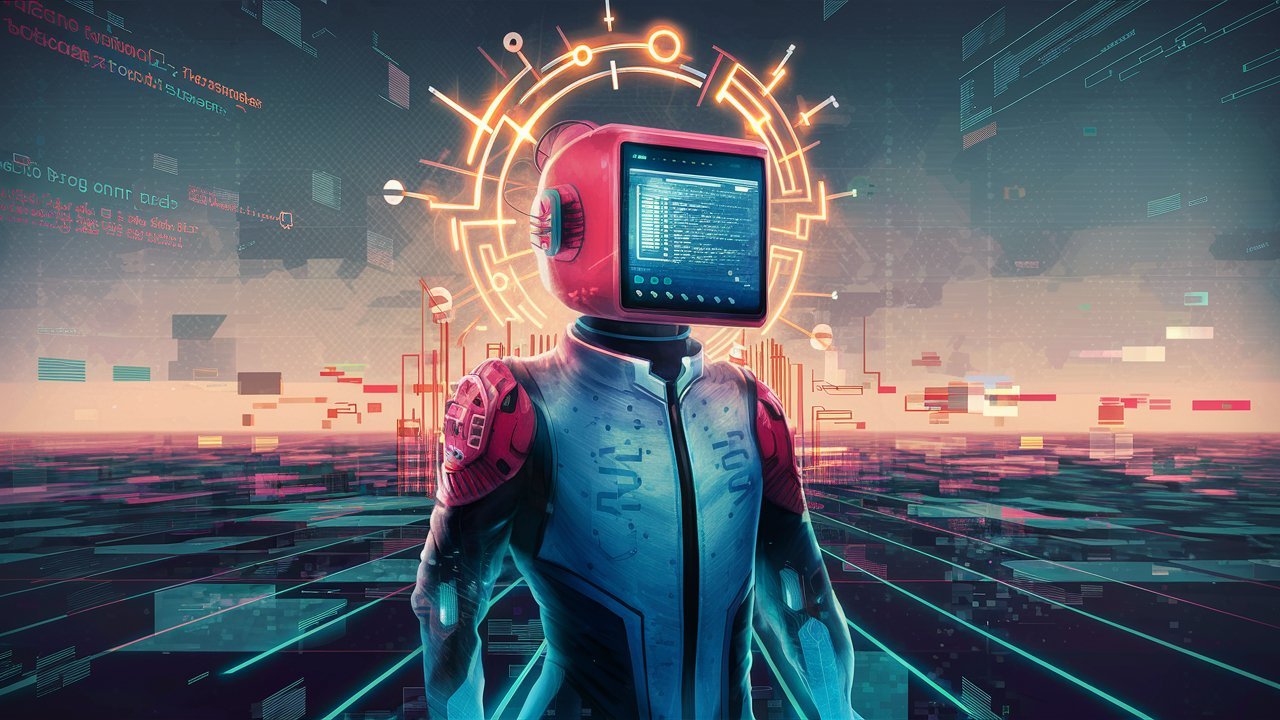
Setting up GitHub Copilot in your Integrated Development Environment (IDE) is a straightforward process that can significantly enhance your coding experience. To begin, ensure that your IDE supports the GitHub Copilot extension. GitHub Copilot is currently available for popular IDEs such as Visual Studio Code.
To set up GitHub Copilot, open your IDE and navigate to the extensions or marketplace section. Search for” r “GitHub Copi “ot” and install the extension. Once the installation is complete, you may need to sign in to your GitHub account to activate GitHub Copilot.
After successfully installing and activating GitHub Copilot, you can use its powerful code completion and suggestion features. GitHub Copilot leverages machine learning to provide intelligent code suggestions based on the context of your code, making coding faster and more efficient.
By setting up GitHub Copilot in your IDE, you unlock a wealth of coding assistance that can streamline your development workflow and help you write high-quality code more effectively. Take advantage of this powerful tool to enhance your coding productivity and explore the innovative capabilities it offers to developers.
Using GitHub Copilot for code suggestions
GitHub Copilot is a revolutionary tool that has transformed the coding landscape by providing intelligent code suggestions powered by AI. Leveraging Copilot can significantly enhance your coding workflow and productivity. Once integrated into your coding environment, GitHub Copilot analyzes your code and context to generate real-time accurate and context-aware suggestions.
When using GitHub Copilot for code suggestions, providing clear and concise context is crucial to ensuring that the generated code aligns with your project requirements. By typing a few lines of code or describing the functionality you need, Copilot can swiftly propose relevant code snippets, functions, and even entire blocks of code. This streamlines the coding process, reduces manual effort, and helps avoid common syntax errors.
Moreover, GitHub Copilot continuously learns from developers’ coding patterns and practices worldwide, ensuring its suggestions are up-to-date and aligned with industry best practices. This dynamic learning capability enables Copilot to adapt to various programming languages and frameworks, making it a versatile tool for developers across different domains.
Incorporating GitHub Copilot into your coding arsenal can unlock new possibilities for rapid prototyping, debugging, and exploring innovative solutions. By harnessing the power of AI-driven code suggestions, developers can focus more on problem-solving and creative aspects of coding, leading to efficient and high-quality code development.
Leveraging GitHub Copilot for Code Completion
GitHub Copilot is a revolutionary tool that is transforming how developers approach code completion. Leveraging the power of artificial intelligence, GitHub Copilot is designed to assist developers in writing code faster and more efficiently than ever before. By harnessing machine learning’s capabilities, this tool analyzes your code context and provides intelligent suggestions to help you complete your code with ease.
One key advantage of using GitHub Copilot for code completion is its ability to offer relevant and accurate suggestions based on the code you are currently working on. Whether you are writing a simple function or a complex algorithm, GitHub Copilot can provide helpful hints and snippets to speed up your coding process. This saves you time and effort, helps reduce errors, and improves the overall quality of your code.
Moreover, GitHub Copilot supports multiple programming languages and frameworks, making it a versatile tool for developers working on various projects. Whether you are a seasoned developer or starting out, GitHub Copilot can be a valuable asset in your coding toolkit.
By leveraging GitHub Copilot for code completion, developers can enhance their productivity, streamline their workflow, and unlock new possibilities in software development. Embrace the power of GitHub Copilot and experience a new level of coding efficiency.
Enhancing productivity with GitHub Copilot
Enhancing productivity with GitHub Copilot can revolutionize how developers work on their code. This AI-powered tool is designed to assist developers by providing code suggestions and completing repetitive tasks, allowing them to focus on more complex problem-solving and creative aspects of coding.
One of GitHub Copilot’s key features is its ability to generate code snippets based on the context of the code being written. By analyzing the existing codebase and understanding the developer’s intent, Copilot can suggest entire lines of code, functions, or even entire code blocks. This not only saves time but also helps reduce the likelihood of errors and typos.
In addition to generating code snippets, GitHub Copilot can provide documentation and explanations for the suggested code, helping developers understand the rationale behind the suggestions. This can be immensely helpful for junior developers or those working in unfamiliar programming languages or frameworks.
Furthermore, GitHub Copilot supports many programming languages, making it a versatile tool for developers working on diverse projects. Whether you are coding in Python, JavaScript, C++, or any other language, Copilot can provide intelligent suggestions tailored to your specific needs.
By leveraging the power of GitHub Copilot, developers can streamline their workflow, write code more efficiently, and ultimately enhance their productivity. This tool has the potential to significantly impact the way code is written and is poised to become an indispensable asset for developers across various domains.
Tips and best practices for using GitHub Copilot effectively
When it comes to maximizing the potential of GitHub Copilot, there are several tips and best practices that can enhance your coding experience. Firstly, providing clear and concise comments within your code is essential. GitHub Copilot relies on these comments to understand the context and generate accurate suggestions. Additionally, utilizing descriptive variable and function names can help Copilot offer more relevant code completions.
Another effective strategy is separating complex tasks into smaller, more manageable functions. This approach makes your code more readable and enables Copilot to provide more targeted suggestions for each specific function. Furthermore, regularly reviewing and refining the suggestions supplied by Copilot can help you identify patterns and improve the quality of the generated code over time.
Lastly, collaborating with your team members and sharing code snippets through Copilot can foster collaboration and streamline development. By leveraging these tips and best practices, you can harness the full power of GitHub Copilot to boost your coding efficiency and productivity.
Integrating GitHub Copilot into your workflow
Integrating GitHub Copilot into your workflow can significantly enhance your coding efficiency and productivity. GitHub Copilot is an AI-powered code completion tool that suggests code snippets as you type based on the context of your code. This can help you write code faster, reduce errors, and learn new coding patterns and best practices.
To integrate GitHub Copilot into your workflow, you must first install the GitHub Copilot extension in your code editor. Once installed, you can start using Copilot by simply typing the code you normally would. Copilot will then provide real-time suggestions, which you can accept, modify, or reject. It’s essential to leverage Copilot’s suggestions intelligently, as it can help speed up your coding process, but it’s crucial to review and understand the code it generates to ensure it aligns with your project requirements and coding standards. Additionally, providing feedback to Copilot by correcting or refining its suggestions can improve its accuracy and relevance over time.
Seamlessly integrating GitHub Copilot into your coding workflow allows you to streamline your development process, write code more efficiently, and boost your productivity as a software developer.
Conclusion and final thoughts on GitHub Copilot
In conclusion, GitHub Copilot is a groundbreaking tool that has the potential to revolutionize the way developers write code. By harnessing the power of AI and machine learning, Copilot can significantly speed up the coding process, increase productivity, and assist developers in writing high-quality code.
Throughout this comprehensive guide, we have explored GitHub Copilot’s features, benefits, and limitations. Copilot has proven to be a valuable resource for developers of all skill levels, from generating code snippets to providing helpful suggestions.
As with any new technology, it is essential to approach GitHub Copilot with an open mind and a willingness to explore its capabilities. While it may not be perfect and may still have some limitations, Copilot has the potential to become an indispensable tool in the developer’s toolkit.
Incorporating GitHub Copilot into your workflow can lead to more efficient coding practices, improved collaboration, and better software development outcomes. Developers can expect even more powerful features and functionalities to enhance their coding experience as the technology continues to evolve and improve.
In conclusion, GitHub Copilot is a game-changer in the world of coding. By embracing this innovative tool, developers can unlock new possibilities and unleash their full potential.
We hope this comprehensive guide on unleashing the power of GitHub Copilot has equipped you with the knowledge and tools to enhance your coding experience. GitHub Copilot is a groundbreaking tool that can revolutionize how we write code. By following the tips and best practices outlined in this blog post, you can harness the full potential of GitHub Copilot to streamline your coding process, boost productivity, and unlock new possibilities in your projects. Embrace this powerful AI assistant and let it empower you to write better code faster. Happy coding!



