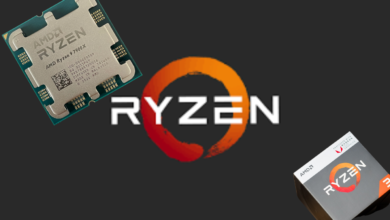The Lenovo Yoga 7i 2-in-1 is a versatile and powerful laptop that seamlessly transitions between laptop and tablet modes with its 360-degree hinge. It features an Intel Core Ultra 5 125H Processor, 16 GB of LPDDR5X memory, and a 1 TB SSD, ensuring robust performance for both work and entertainment. But what truly sets it apart is the 14-inch WUXGA OLED touch display.

Table of Contents
What Are the Key Features of the Lenovo Yoga 7i 2-in-1?

The Lenovo Yoga 7i 2-in-1 is a versatile laptop designed for modern users who demand flexibility, power, and style. Here are the key features of this impressive device:
Processor Performance
The Yoga 7i is powered by the Intel Core Ultra 5 125H Processor features efficiency cores (E-cores) up to 3.60 GHz and performance cores (P-cores) up to 4.50 GHz. This combination ensures smooth multitasking, efficient power consumption, and easy handling of demanding applications.
Graphics
Integrated Intel Arc Graphics provide:
- A significant boost over traditional integrated graphics.
- Making the Yoga 7i capable of handling light gaming.
- Video editing.
- Other graphics-intensive tasks.
Memory and Storage
- Memory: 16 GB LPDDR5X-7467MHz (soldered) ensures fast and efficient multitasking, allowing multiple applications to be run simultaneously without lag.
- Storage: A 1 TB SSD M.2 2242 PCIe Gen4 TLC drive provides ample storage space and fast read/write speeds, ensuring quick boot times and rapid access to your files and applications.
Display
The 14-inch WUXGA (1920 x 1200) OLED touch display highlights the Yoga 7i. It offers vibrant colours, deep blacks, and a high contrast ratio. The display supports HDR 500 and 100% DCI-P3 colour gamut, providing an immersive viewing experience for both work and entertainment. The 400 nits brightness ensures clear visibility even in well-lit environments, and the touch functionality adds versatility to the usage modes.
Design and Build
The Lenovo Yoga 7i features a sleek, modern design with a Tidal Teal colour finish. The 360-degree hinge allows flexible usage modes, including laptop, tablet, tent, and stand modes, catering to different user needs and scenarios.
Lenovo Active Pen Support
The Yoga 7i supports a active pen, making it an excellent choice for artists, designers, and note-takers who prefer the precision of pen input. The pen can draw, annotate documents, and navigate the touch interface.
Dedicated Copilot Button
A standout feature of the Lenovo Yoga 7i is the dedicated Copilot button. This button provides quick access to AI-powered assistance, streamlining workflows and enhancing productivity. The Copilot feature leverages machine learning and contextual understanding to offer intelligent suggestions, automate repetitive tasks, and provide insights based on user behaviour.
How Does the Lenovo Yoga 7i 2-in-1 Perform in Terms of Processing Power?
The Lenovo Yoga 7i 2-in-1 is powered by the Intel Core Ultra 5 125H Processor, which combines efficiency and performance. This processor features:
- E-cores (Efficiency Cores): Up to 3.60 GHz
- P-cores (Performance Cores): Up to 4.50 GHz
This setup allows for seamless multitasking, efficient power usage, and easy handling of demanding applications. Whether you’re working on complex spreadsheets, editing videos, or running multiple applications simultaneously, the Yoga 7i delivers a smooth and responsive experience.
What Makes the Display of the Lenovo Yoga 7i 2-in-1 Stand Out?
The Lenovo Yoga 7i 2-in-1 boasts a stunning 14-inch WUXGA OLED display with the following features:
- Resolution: 1920 x 1200 pixels
- Type: OLED with glare, touch capability
- HDR: HDR 500
- Colour Accuracy: 100% DCI-P3
- Brightness: 400 nits
- Refresh Rate: 60Hz
- Protection: Glass
This display ensures vibrant colours, deep blacks, and excellent contrast, making it ideal for content creation, media consumption, and professional work that requires accurate colour representation. The touch capability enhances user interaction, making navigating through applications easier and performing tasks efficiently.
How Does the Integrated Intel Arc Graphics Perform?
The integrated Intel Arc Graphics in the Lenovo Yoga 7i 2-in-1 provides sufficient graphical power for everyday tasks and light gaming. While it may not be suitable for heavy gaming or intensive graphical work, it handles most productivity tasks, multimedia editing, and casual gaming quite well. The integration of this GPU ensures that the laptop remains lightweight and power-efficient without compromising visual performance.
What Is the Memory and Storage Capacity of the Lenovo Yoga 7i 2-in-1?
- Memory: 16 GB LPDDR5X-7467MHz (soldered)
- Storage: 1 TB SSD M.2 2242 PCIe Gen4 TLC
The 16 GB of high-speed LPDDR5X memory ensures that the Yoga 7i can handle multiple applications without lag. This is particularly beneficial for professionals who need to run resource-intensive software or keep several tabs open while working. The 1 TB SSD provides ample storage space for files, applications, and media, with fast read and write speeds, significantly reducing loading times and improving overall system responsiveness.
What Software Comes Preloaded on the Lenovo Yoga 7i 2-in-1?
The Lenovo Yoga 7i 2-in-1 comes with Windows 11 Home Single Language 64-bit, providing a modern and user-friendly operating system. Additionally, it includes Office Home & Student 2021, offering essential productivity tools such as Word, Excel, and PowerPoint right out of the box. Lenovo makes it an excellent choice for students, professionals, and anyone who needs reliable productivity software.
How Does the Lenovo Active Pen Enhance the Yoga 7i 2-in-1 Experience?
The Lenovo Yoga 7i 2-in-1 supports the Lenovo Active Pen, which is an excellent addition for those who want to take full advantage of the device’s touch and tablet capabilities. The pen provides precise input for tasks such as:
- Note-taking: Easily jot down notes during meetings or classes.
- Drawing: Create detailed sketches and artwork with precision.
- Annotation: Annotate documents and PDFs directly on the screen.
- Navigation: Use the pen for more precise control when navigating through applications.
The Lenovo Active Pen enhances productivity and creativity, making the Yoga 7i a versatile tool for professional and personal use.
What Connectivity and Port Options Does the Lenovo Yoga 7 Provide?
The Lenovo Yoga 7 is designed to meet modern connectivity needs, offering a variety of ports and connectivity options to ensure versatility and convenience for its users. Here’s a detailed look at the connectivity and port options available on the Lenovo Yoga 7:
USB Ports
- USB Type-C: The Lenovo Yoga 7 includes USB Type-C ports that support power delivery, data transfer, and DisplayPort functionality. This allows for fast device charging, quick data transfer rates, and connecting to external displays.
- USB Type-A: Traditional USB Type-A ports are also available and compatible with accessories, external hard drives, USB flash drives, and others.
Display and Audio Ports
- HDMI: An HDMI port connects external monitors, projectors, and HDTVs. It benefits presentations, extended desktop setups, or streaming multimedia content on a larger screen.
- Headphone/Microphone Combo Jack: A 3.5mm headphone/microphone combo jack is included, allowing users to connect headphones or headsets for audio output and input.
Wireless Connectivity
- Wi-Fi 6E: The Lenovo Yoga 7 supports Wi-Fi 6E, the latest standard in wireless networking. Wi-Fi 6E offers faster speeds, improved efficiency, and better performance in crowded environments, ensuring a stable and speedy internet connection.
- Bluetooth 5.2: This version of Bluetooth is available for wirelessly connecting mice, keyboards, headphones, and other devices. It provides improved range, speed, and reliability.
Additional Features
- MicroSD Card Reader: While not always included in every configuration, some models of the Lenovo Yoga 7 may feature a microSD card reader, allowing for easy storage expansion and quick file transfer from cameras, smartphones, and other devices.
- Thunderbolt 4 (if available): Some higher-end configurations of the Lenovo Yoga 7 include Thunderbolt 4 ports, offering even faster data transfer rates, support for multiple 4K displays, and enhanced docking capabilities.
The Lenovo Yoga 7 offers comprehensive connectivity options, making it a versatile choice for various users. It includes USB Type-C, USB Type-A, HDMI, and a headphone/microphone combo jack, which ensures compatibility with multiple devices and peripherals. Wi-Fi 6E and Bluetooth 5.2 support also provide robust wireless connectivity, enhancing the laptop’s overall functionality and convenience. Whether you’re working, studying, or enjoying multimedia content, the Lenovo Yoga 7’s connectivity options have you covered.
How Does the Lenovo Yoga 7’s Display Enhance the User Experience?
One of the most striking features of the Lenovo Yoga 7 is its 14-inch WUXGA OLED touch display. With a resolution of 1920×1200, this display offers sharp and vibrant visuals, making it perfect for work and entertainment. The OLED technology ensures deep blacks and rich colours, while HDR 500 and 100% DCI-P3 colour gamut support provide an immersive viewing experience. Additionally, the display boasts 400 nits of brightness, ensuring clarity even in brightly lit environments. The touch capability and 360-degree hinge design make the Yoga 7 incredibly versatile, allowing it to be used as a traditional laptop, tablet, and tent mode for presentations and media consumption.
What Are the Pros and Cons of the Lenovo Yoga 7i 2-in-1?
Pros
- Versatile 2-in-1 Design: The Yoga 7i can be used as a laptop and a tablet, offering flexibility for different use cases.
- High-Quality Display: The 14-inch OLED screen provides excellent colour accuracy and brightness, making it great for media consumption and creative work.
- Powerful Performance: With the Intel Core Ultra 5 125H Processor and 16 GB of RAM, the Yoga 7i can easily handle demanding tasks.
- Ample Storage: The 1 TB SSD offers plenty of space for files and applications, with fast read and write speeds.
- Integrated Graphics: The Intel Arc Graphics are sufficient for most productivity tasks and some light gaming.
- Premium Care Warranty: The 1-year PremiumCare warranty provides peace of mind with dedicated support and services.
- Digital Pen Support: The Lenovo Active Pen enhances the user experience with precise input for drawing, note-taking, and more.
Cons
- Soldered Memory: The 16 GB LPDDR5X memory is soldered, meaning it cannot be upgraded.
- Limited GPU Performance: While the integrated Intel Arc Graphics are suitable for most tasks, they may not meet users’ needs, requiring high-end graphical performance for gaming or professional 3D work.
- Price: The premium features and build quality come at a higher price point, which may be a consideration for budget-conscious buyers.
How Does the Lenovo Yoga 7i 2-in-1 Compare to Its Competitors?
The Lenovo Yoga 7i 2-in-1 stands out among its competitors, such as the HP Spectre x360 14, Dell XPS 13 2-in-1, and Microsoft Surface Pro 8, combining performance, storage, and display quality. While the HP Spectre x360 offers a slightly smaller OLED display and higher price, the Dell XPS 13 matches the Yoga 7i in performance but has less storage. The Surface Pro 8, with its detachable design and higher resolution, commands a higher price. The Yoga 7i’s support for the Lenovo Active Pen, robust 1 TB SSD, and balanced features make it a compelling choice for those seeking versatility and value.
Competitor 1: HP Spectre x360 14
- Processor: Intel Core Ultra 5 125H
- Graphics: Intel Arc Graphics
- Memory: 16 GB LPDDR4x
- Storage: 512 GB SSD
- Display: 13-inch, Touch
- Digital Pen: HP 2.0 Tilt Pen
- Price: Higher than the Yoga 7i

Comparison: The HP Spectre x360 14 offers a similar 2-in-1 experience with a slightly smaller display and less storage. It also features an OLED screen but has a different aspect ratio (3:2), which may be preferable for productivity tasks. However, it comes at a higher price point. Both devices support digital pens, enhancing their versatility for creative and professional tasks.
Competitor 2: Dell XPS 13 2-in-1
- Processor: Intel Core i7-11Gen
- Graphics: Intel Iris Xe Graphics
- Memory: 16 GB LPDDR4x
- Storage: 1 TB SSD
- Display: 13-inch, Touch
- Digital Pen: XPX Stylus
- Price: Higher than the Yoga 7i

Comparison: The Dell XPS 13 2-in-1 is another strong contender with a similar display resolution and performance specs. It is more compact due to its smaller screen size but offers the same level of portability and premium build quality. The Yoga 7i has an edge in terms of storage capacity. Both devices support digital pens, making them ideal for note-taking and creative work.
Competitor 3: Microsoft Surface Pro 8
- Processor: Intel Core i7-11 Gen
- Graphics: Intel Iris Xe Graphics
- Memory: 32 GB LPDDR4x
- Storage: 1 TB SSD
- Display: 13-inch, Touch
- Digital Pen: Surface Slim Pen 2
- Price: Higher than the Yoga 7i

Comparison: The Surface Pro 8 offers a unique detachable design, making it more versatile as a tablet. It has a higher resolution display and similar performance specs but comes at a higher price point. The Yoga 7i provides better value regarding integrated features and storage capacity. Both devices support digital pens, enhancing their functionality for various tasks.
Is the Lenovo Yoga 7i 2-in-1 Worth the Investment?
The Lenovo Yoga 7i 2-in-1 is a solid investment for those who need a versatile, powerful, and stylish device for both work and play. Its high-performance components, excellent display, and flexible design make it a standout choice in the 2-in-1 laptop market. While its limitations include non-upgradable memory and limited GPU performance for high-end gaming, it delivers a balanced performance for everyday tasks and professional use.
Detailed Specifications of the Lenovo Yoga 7i 2-in-1

- Processor: Intel Core Ultra 5 125H Processor (E-cores up to 3.60 GHz, P-cores up to 4.50 GHz)
- Operating System: Windows 11 Home Single Language 64
- Graphics Card: Integrated Intel Arc Graphics
- Memory: 16 GB LPDDR5X-7467MHz (Soldered)
- Storage: 1 TB SSD M.2 2242 PCIe Gen4 TLC
- Display: 35.56cms (14) WUXGA (1920 x 1200), OLED, Glare, Touch, HDR 500, 100% DCI-P3, 400 nits, 60Hz, Glass
- AC Adapter / Power Supply: 65W
- Warranty: 1 Year PremiumCare
- Colour: Tidal Teal
- Brand: Lenovo YOGA
- Screen Resolution: 1920 x 1200
- Touch Screen: Yes
- Software Preload: Office Home & Student 2021
- Part Number: 83DJ006XIN
- Digital Pen: Yes, supports Lenovo Active Pen
In conclusion, the Lenovo Yoga 7i 2-in-1 offers a compelling package for users seeking a powerful and versatile device. Its performance, display quality, and design strengths make it a strong contender in the 2-in-1 market, while its few drawbacks are relatively minor in the grand scheme of its overall value. The addition of digital pen support further enhances its appeal, making it an excellent choice for creative professionals and everyday users.