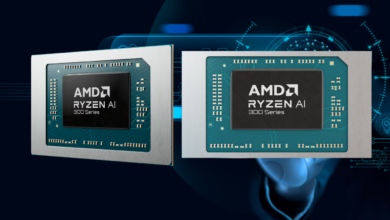Microsoft’s latest operating system, Windows 11, has a host of new features and improvements. However, choosing between Windows 11 Home and Windows 11 Pro can be a bit daunting. This article will help you understand the key differences so you can decide which edition best suits your needs.

Table of Contents
What Are the Core Differences Between Windows 11 Home and Pro?

The most significant difference between Windows 11 Home and Pro lies in their intended user base and feature sets. Windows 11 Home is designed for the average consumer, providing a straightforward, easy-to-use platform for everyday tasks. In contrast, Windows 11 Pro is geared towards professionals and businesses, offering advanced features for enhanced security, device management, and productivity.
How Do Security Features Compare Between Windows 11 Home and Pro?
Security is paramount for any operating system, and Windows 11 substantially improves on this. Windows 11 Home includes essential security features like Windows Hello, Device Encryption, and Firewall and network protection. However, Windows 11 Pro furthers security with features like BitLocker, Windows Information Protection (WIP), and more advanced threat protection.
BitLocker:
This encryption tool is only available in Windows 11 Pro, allowing you to encrypt your entire drive and protect your data even if your device is lost or stolen.
Windows Information Protection (WIP):
WIP helps protect enterprise apps and data against accidental data leaks on enterprise-owned devices and personal devices that employees bring to work.
What Are the Differences in Device Management and Deployment?
For businesses and IT professionals, device management and deployment capabilities are crucial. Windows 11 Pro provides a suite of tools designed to facilitate these tasks:
Group Policy:
Available only in Pro, Group Policy allows IT administrators to manage multiple users and computers within a network, centralizing the management and configuration of operating systems, applications, and user settings.
Mobile Device Management (MDM):
Windows 11 Pro supports MDM, enabling businesses to manage devices remotely and ensure they are secure and compliant with corporate policies.
Windows Update for Business:
This feature, exclusive to Pro, allows administrators to manage update deployment within an organization, ensuring devices receive updates conveniently and reducing downtime.
How Does Virtualization Support Differ?
Virtualization is another area where Windows 11 Pro outshines its Home counterpart. Pro users benefit from:
- Hyper-V: This built-in hypervisor allows you to create and run virtual machines on your computer. It benefits developers and IT professionals who need to test software in different environments.
- Windows Sandbox: Available in Windows 11 Pro, Windows Sandbox provides a lightweight desktop environment to run applications in isolation, ensuring they do not affect your central system.
Are There Networking Differences Between Windows 11 Home and Pro?
Networking capabilities are more advanced in Windows 11 Pro, making it suitable for business environments that require robust networking solutions:
- Domain Join: Pro users can join a domain essential for accessing corporate networks and resources. This feature is crucial for businesses that use Active Directory for user management.
- Azure Active Directory: Windows 11 Pro can connect to Azure Active Directory, facilitating single sign-on to cloud services and simplifying IT management.
- Assigned Access: This feature allows administrators to restrict a user account to use a single application, which is helpful for kiosks and shared devices.
What are the differences between performance and hardware support?
While both editions of Windows 11 are optimized for performance, Pro offers a few advantages in terms of hardware support:
- Higher RAM Limit: Windows 11 Home supports up to 128GB of RAM, which is sufficient for most users. However, Windows 11 Pro supports up to 2TB of RAM, making it ideal for high-performance workstations and servers.
- CPU Support: Both editions support multi-core CPUs, but Windows 11 Pro supports more CPU sockets, which is beneficial for server-grade hardware.
How Do the Editions Handle Remote Work and Access?
Remote work has become increasingly important, and Windows 11 Pro provides better support for remote access:
- Remote Desktop: Windows 11 Pro includes a remote desktop, allowing users to connect to their PC securely from another device. This feature is invaluable for remote work and IT support.
- DirectAccess: Exclusive to Pro, DirectAccess allows remote users to securely access resources inside a corporate network without needing a traditional VPN connection.
What are the differences between gaming and entertainment features?
Windows 11 Home and Pro offer similar gaming and entertainment features, but there are some distinctions worth noting:
- Xbox Game Bar and Game Mode: Both editions include these features, enhancing the gaming experience with performance optimizations and quick access to gaming tools.
- HDR Support: Both versions support Auto HDR, improving the visual experience in games that support it.
However, Windows 11 Home is often more suitable for gamers due to its simplicity and lack of enterprise-focused features, which may not be necessary for a home setup.
How Do Licensing and Cost Differ?
The cost of Windows 11 Home is generally lower than that of Windows 11 Pro, reflecting the additional features and capabilities of the Pro edition. Licensing terms also differ:
- Windows 11 Home: Typically pre-installed on consumer PCs and laptops, it’s often bundled with new hardware.
- Windows 11 Pro: Available as an upgrade from Home, it’s more commonly found on business-oriented devices and can be purchased separately.
Can You Upgrade from Windows 11 Home to Pro?
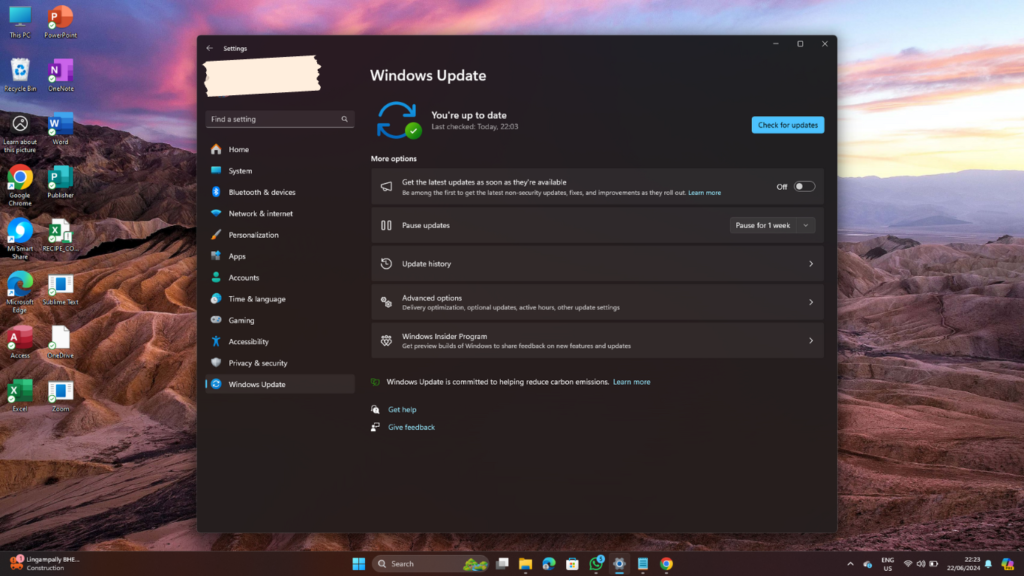
Yes, upgrading from Windows 11 Home to Pro is straightforward. Users can purchase an upgrade license and use the built-in upgrade feature to unlock Pro features without reinstalling the operating system. This process retains all user data and settings, making the transition seamless.
Conclusion: Which Edition Should You Choose?
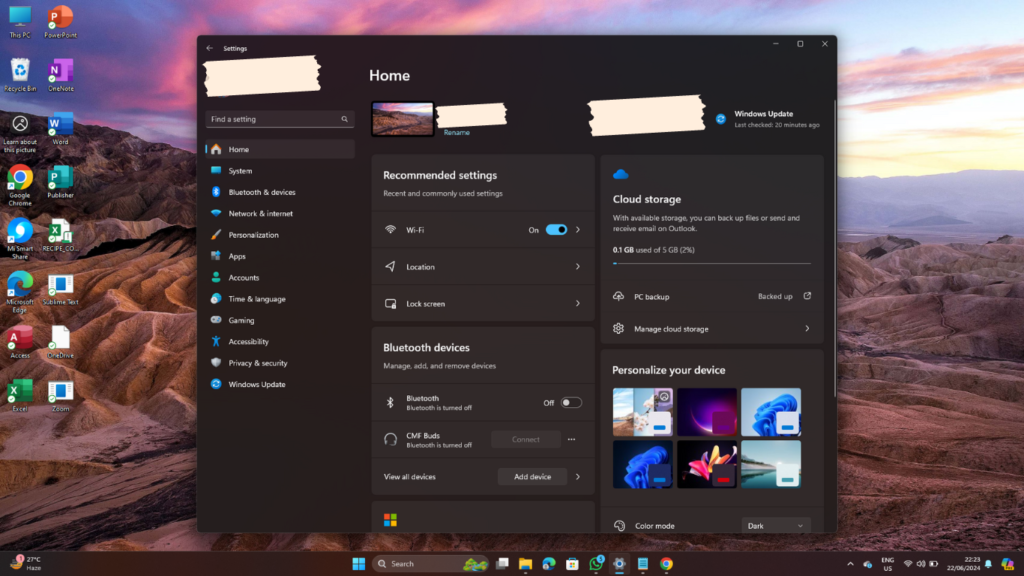
Choosing between Windows 11 Home and Pro depends on your specific needs:
- Windows 11 Home is ideal for general users who need a reliable, user-friendly operating system for everyday tasks like web browsing, media consumption, and casual gaming.
- Windows 11 Pro is best suited for professionals, businesses, and power users who require advanced security features, device management capabilities, virtualization support, and enhanced networking options.
By understanding the differences outlined in this article, you can make an informed decision and select the Windows 11 edition that best aligns with your requirements. Whether you’re a home user or an IT professional, Windows 11 has a version tailored to meet your needs.