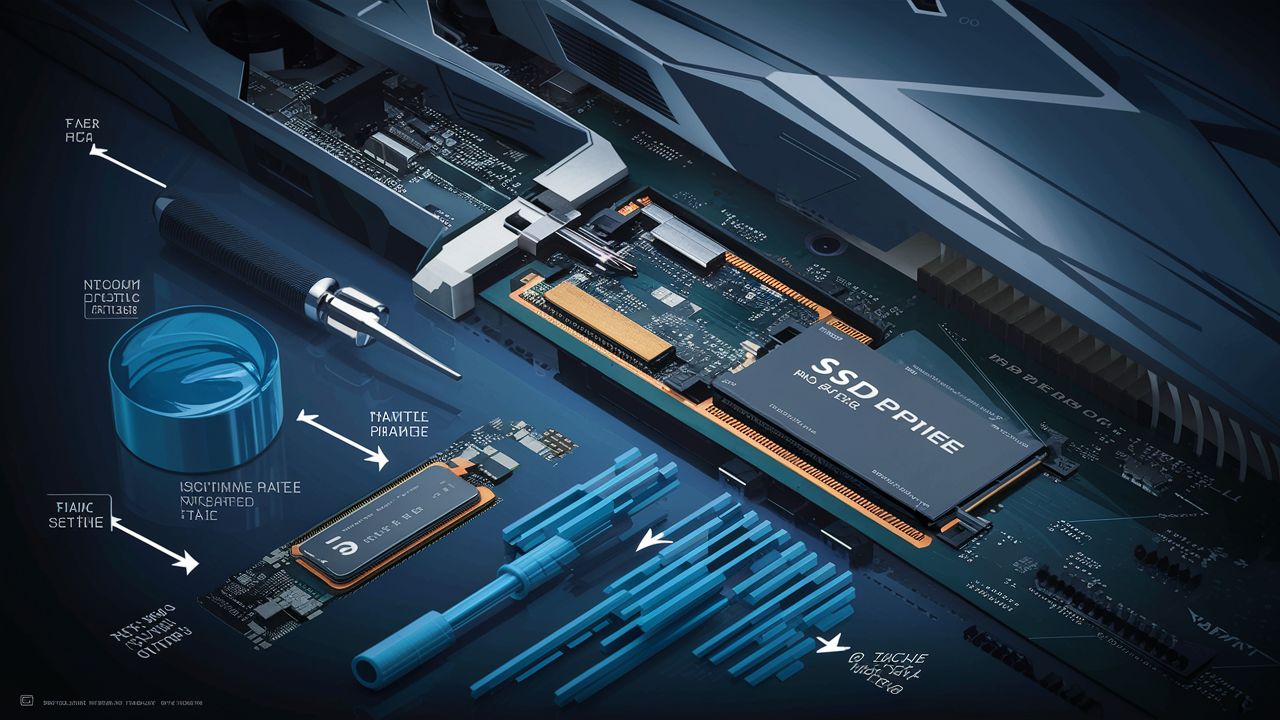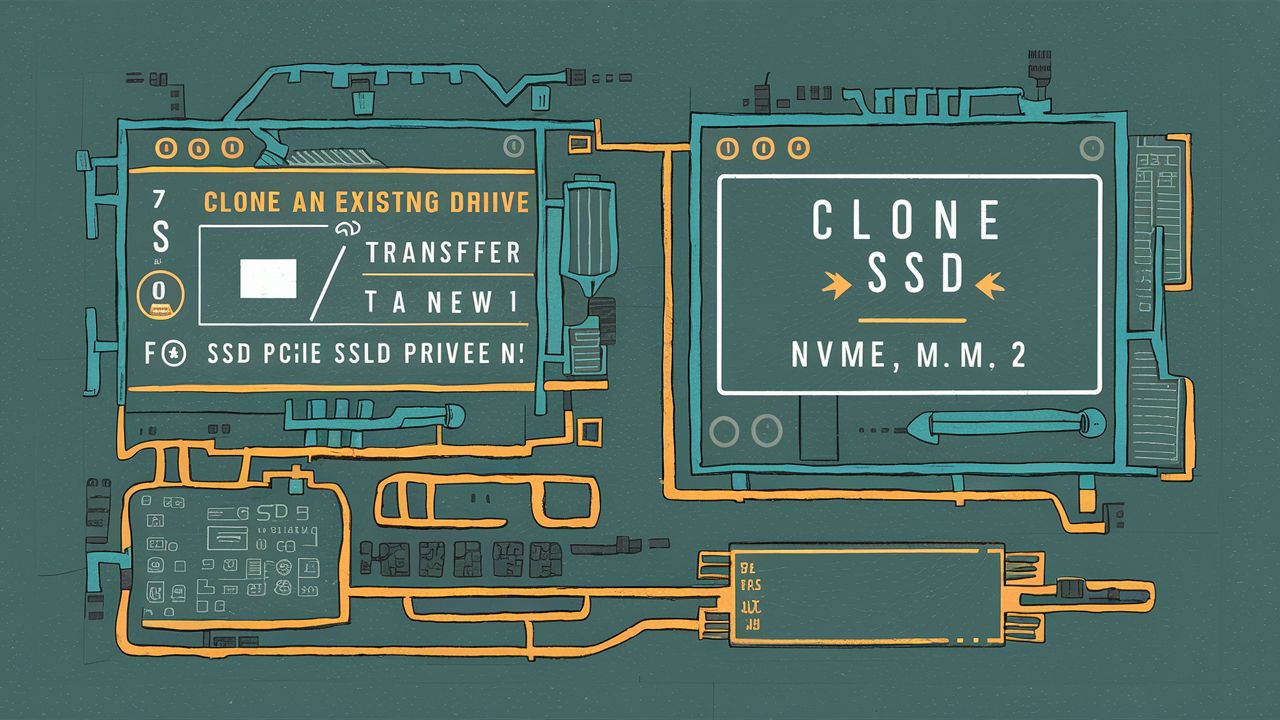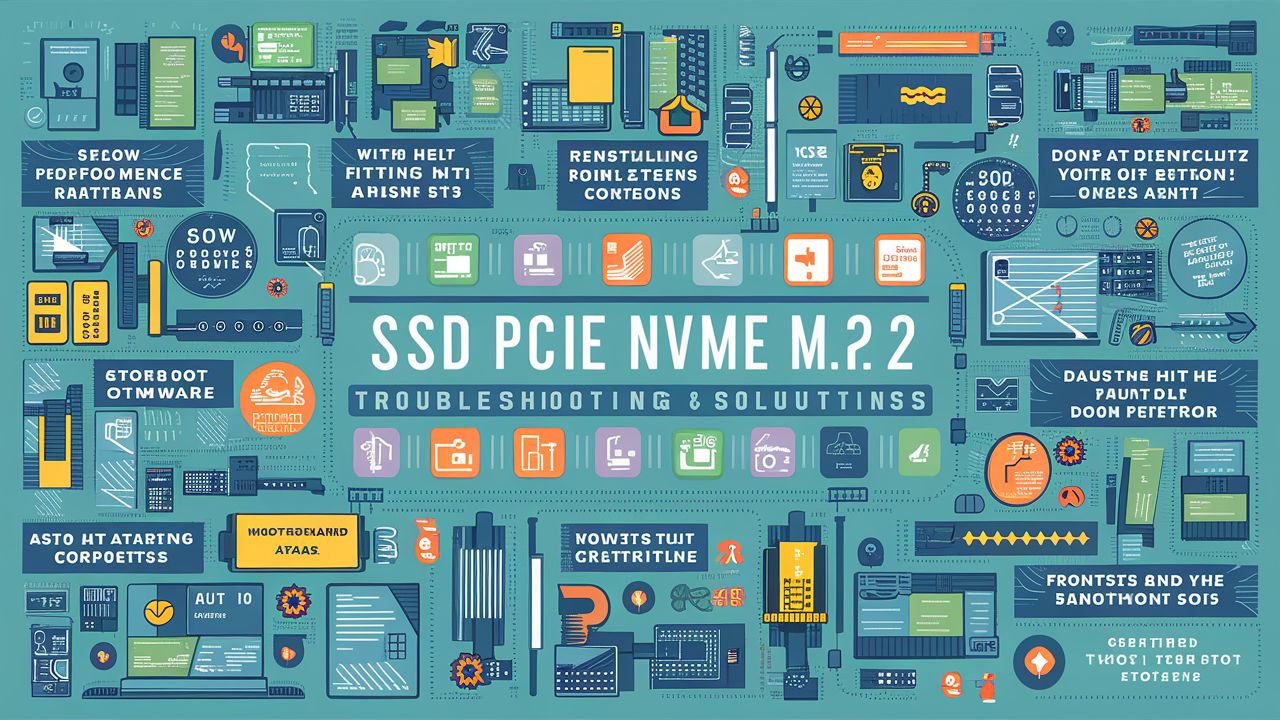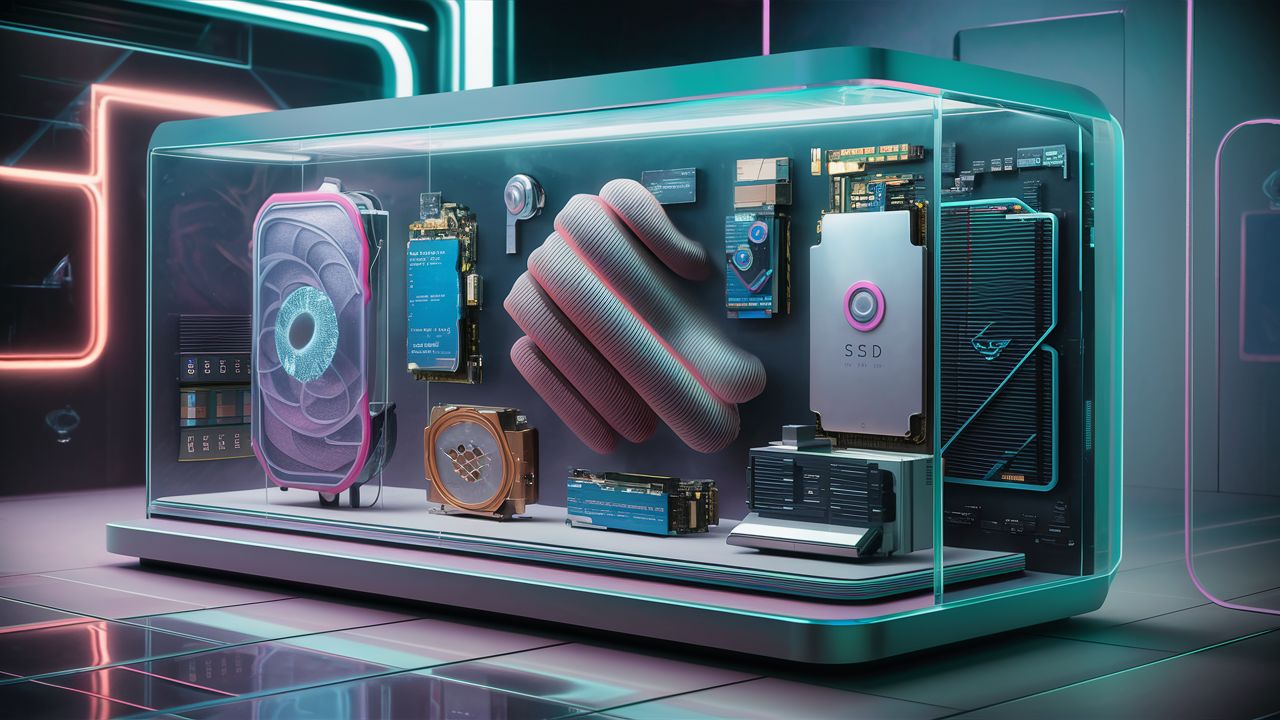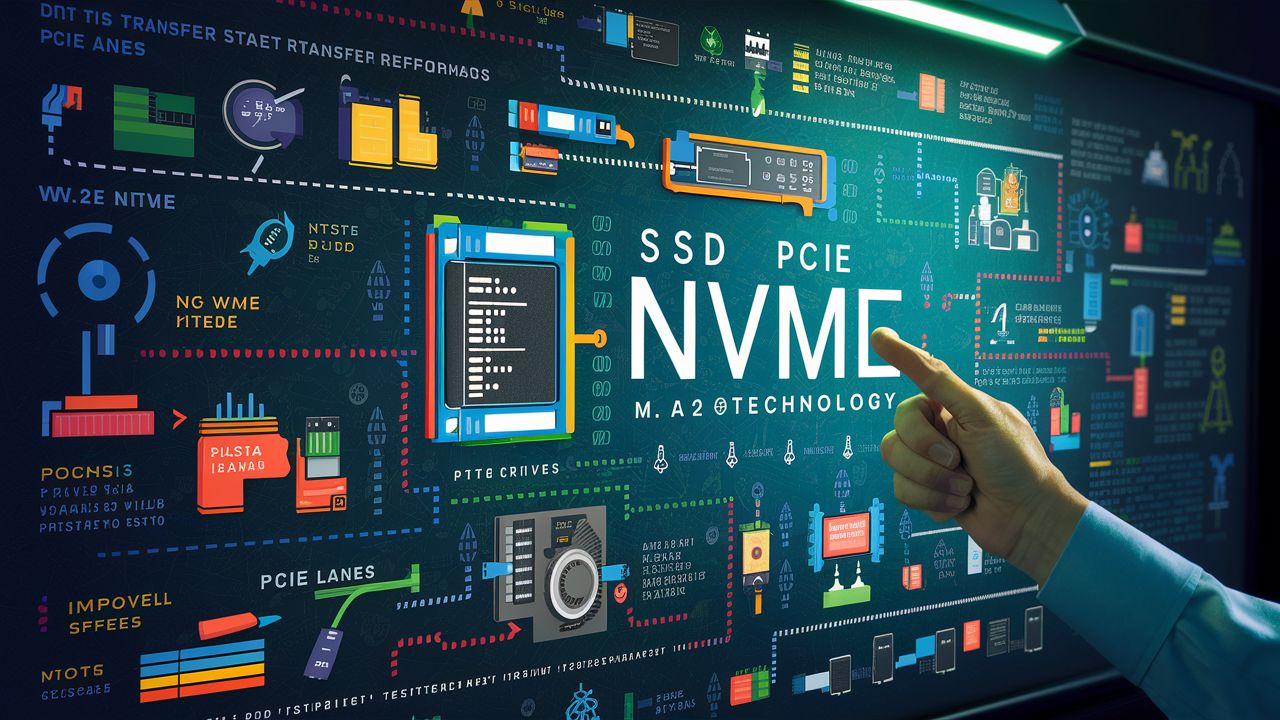SSD PCIe NVMe M.2: Everything You Need to Know

Solid-state drives (SSDs) have become increasingly popular in computer storage due to their superior performance and reliability compared to traditional hard disk drives (HDDs). Among the many types of SSDs, the PCIe NVMe M.2 is one of the fastest and most versatile. However, its complex and technical nature can often lead to confusion and frustration, especially for those who need to be better versed in computer hardware.
This comprehensive guide will unveil the mysteries of SSD PCIe NVMe M.2, providing all the information you need to understand its functionality and advantages. From the basics of solid-state drives to the intricate details of the PCIe NVMe M.2, this guide will cover everything you need to know, including how to install and use it effectively.
Table of Contents
Understanding the basics: What is SSD PCIe NVMe M.2?
Solid-state drive (SSD) technology has revolutionized storage solutions, offering faster speeds and improved performance compared to traditional Hard Disk Drives (HDDs). Among the various types of SSDs available, PCIe NVMe M.2 stands out as a cutting-edge storage solution that delivers exceptional speed and efficiency.
SSD PCIe NVMe M.2 is a small and compact form factor that connects directly to a computer’s motherboard, utilizing the PCIe interface for communication. This technology eliminates bulky cables and power connections, allowing for a streamlined and efficient storage solution.
The NVMe (Non-Volatile Memory Express) protocol further enhances the performance of SSD PCIe NVMe M.2 by optimizing communication between the storage device and the system, reducing latency and maximizing data transfer speeds.
This results in significantly faster read and write speeds, making NVMe M.2 SSDs ideal for tasks requiring quick data access, such as gaming, content creation, and high-performance computing.
Understanding the basics of SSD PCIe NVMe M.2 is crucial for harnessing the full potential of this advanced storage technology. By delving into the intricacies of NVMe M.2 SSDs, users can unlock faster boot times, quicker application loading, and enhanced overall system performance, making it a valuable investment for enthusiasts and professionals seeking top-tier storage solutions.
The advantages of SSD PCIe NVMe M.2 over traditional storage solutions
SSD PCIe NVMe M.2 drives offer a plethora of advantages over traditional storage solutions that make them a game-changer in computing. One of the most significant advantages is the blazing-fast speed at which data can be accessed and transferred. With read and write speeds several times faster than traditional HDDs or SATA SSDs, tasks that used to take minutes can now be completed in mere seconds.
Moreover, SSD PCIe NVMe M.2 drives are incredibly compact and fit directly onto the motherboard, eliminating the need for bulky cables and drive bays. This saves precious space within the system and enhances airflow, contributing to better overall system performance and cooling.
Another advantage of NVMe M.2 drives is their low latency, which results in quicker response times and improved system responsiveness. This is especially beneficial for tasks that require rapid data access, such as gaming, video editing, and rendering.
Furthermore, the NVMe protocol is designed for modern storage technologies, allowing for increased scalability and efficiency compared to older protocols. This means that SSD PCIe NVMe M.2 drives are faster, more reliable, and future-proof.
In conclusion, SSD PCIe NVMe M. 2’s advantages over traditional storage solutions are clear: unparalleled speed, compact form factor, low latency, and enhanced efficiency. With these benefits, NVMe M.2 drives are revolutionizing storage options and setting new standards for performance in the computing industry.
Different types and sizes of SSD PCIe NVMe M.2 drives
Regarding SSD PCIe NVMe M.2 drives, various types and sizes are available in the market. Understanding the differences between these drives is crucial in selecting the right one for your specific needs.
Firstly, the types of SSD PCIe NVMe M.2 drives can vary based on the interface protocol they use. The most common types include AHCI and NVMe. While AHCI is an older protocol designed for traditional hard drives, NVMe is specifically optimized for SSDs, offering significantly faster speeds and improved performance.
Regarding sizes, SSD PCIe NVMe M.2 drives come in different form factors, including 2230, 2242, 2260, and 2280. These numbers indicate the drive’s dimensions in millimetres, with the most popular size being 2280, which measures 22mm in width and 80mm in length.
Choosing the right type and size of SSD PCIe NVMe M.2 drive depends on factors such as your system compatibility, storage requirements, and performance expectations. Understanding the differences between these drives allows you to make an informed decision that best suits your needs.
Installation and compatibility requirements for SSD PCIe NVMe M.2
When installing an SSD PCIe NVMe M.2 drive, understanding the compatibility requirements is crucial for a successful installation. These cutting-edge storage solutions offer blazing-fast speeds and exceptional performance, but ensuring that your system supports them is essential.
First, you must check if your motherboard has an M.2 slot that supports PCIe NVMe. Most modern motherboards come equipped with this slot, but older models may need the necessary interface. It’s essential to consult your motherboard’s specifications to confirm compatibility.
Additionally, you should ensure that your system’s BIOS is current. Some older BIOS versions may not fully support PCIe NVMe drives, leading to potential compatibility issues. Updating your BIOS can often resolve these issues and ensure the smooth operation of your SSD.
Before installation, it’s also recommended to check the physical dimensions of the M.2 drive to ensure it fits your system appropriately. Some motherboards support multiple lengths of M.2 drives, so verifying the supported lengths is essential to avoid installation challenges.
By understanding and addressing these installation and compatibility requirements, you can effectively integrate an SSD PCIe NVMe M.2 drive into your system and unlock the full potential of this advanced storage technology.
How to clone your existing drive to a new SSD PCIe NVMe M.2
Cloning your existing drive to a new SSD PCIe NVMe M.2 is crucial in upgrading your system while ensuring that all your data and settings are seamlessly transferred to the new drive. This process can be done using various software solutions designed for drive cloning.
Acronis True Image is a popular tool for cloning drives, which offers a user-friendly interface and reliable performance. To begin the cloning process, connect the source drive (your existing drive) and the target drive (the new SSD PCIe NVMe M.2) to your system.
After launching the cloning software, you can select the source and target drives, ensuring you are cloning from the correct source to the proper destination. Following the software’s instructions carefully is essential to avoid data loss or errors during cloning.
Once the cloning process is complete, you can shut down your system, remove the source drive, and boot up your system using the new SSD PCIe NVMe M.2. You should now have a fully functional system with all your data and settings successfully transferred to the new drive.
Remember to back up your important data before starting the cloning process to avoid any potential data loss. Additionally, it is recommended to double-check that the cloning process was successful by verifying that all your files and applications are intact on the new drive.
Cloning your existing drive to a new SSD PCIe NVMe M.2 can significantly improve your system’s performance and storage capacity without reinstalling everything from scratch.
Performance benchmarks and speed tests of SSD PCIe NVMe M.2
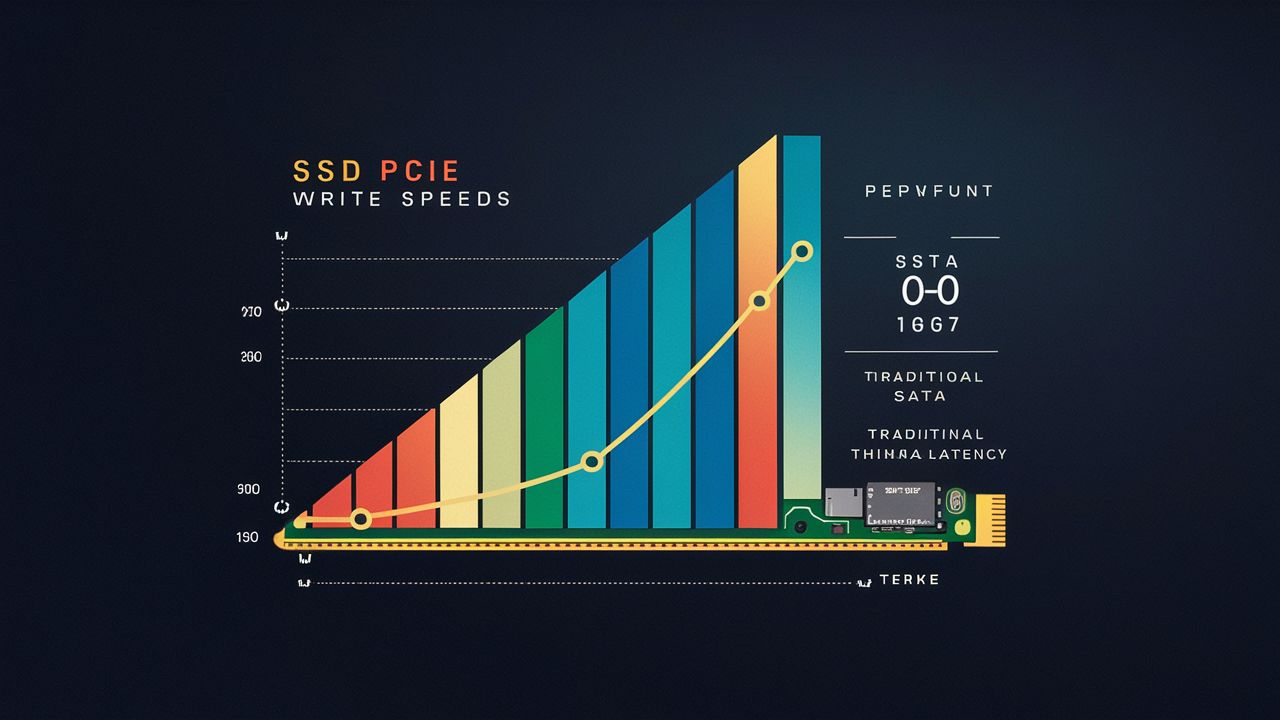
When understanding the true capabilities of SSD PCIe NVMe M.2 drives, performance benchmarks and speed tests play a crucial role. These tests provide valuable insights into the read and write speeds, random and sequential performance, and overall efficiency of the drive.
One key metric to look out for in performance benchmarks is the sequential read and write speeds. These metrics indicate how quickly the drive can transfer large files, such as videos, images, or games. A high sequential read speed signifies faster loading times and smoother performance, especially in data-intensive applications.
Additionally, random read and write speeds are equally important, reflecting the drive’s ability to handle small, random data requests. This is crucial for booting up the operating system, launching applications, and multitasking efficiently. A high random read speed ensures snappy responsiveness and reduced latency.
Speed tests validate performance benchmarks by simulating real-world scenarios and workload conditions. These tests help assess the drive’s reliability, endurance and sustained performance over time. By analyzing the results of speed tests, users can make informed decisions about the suitability of SSD PCIe NVMe M.2 drives for their specific needs.
In conclusion, delving into performance benchmarks and speed tests of SSD PCIe NVMe M.2 drives offers a comprehensive understanding of their capabilities. It empowers users to choose the correct drive that aligns with their performance requirements and expectations.
Tips for maximizing the performance of your SSD PCIe NVMe M.2 drive
Maximizing the performance of your SSD PCIe NVMe M.2 drive is crucial to harness its capabilities and fully experience faster data transfer speeds. Here are some tips to help you get the most out of your SSD:
1. Ensure Proper Cooling:
SSDs can generate heat during intensive operations, affecting their performance and longevity. Installing a heatsink or ensuring adequate airflow around the drive can help maintain optimal operating temperatures.
2. Keep Firmware Updated:
Manufacturers often update the firmware to improve drive performance, compatibility, and reliability. Regularly check for and install the latest firmware updates for your SSD to ensure optimal performance.
3. Enable TRIM:
TRIM is a feature that helps optimize SSD performance by allowing the operating system to inform the drive which data blocks are no longer in use and can be erased. Enabling TRIM support in your operating system can help maintain SSD performance over time.
4. Enable AHCI or NVMe Mode:
Make sure your SSD is running in the appropriate mode (AHCI or NVMe) in the system BIOS to ensure it operates at its full potential. NVMe drives, in particular, benefit from NVMe mode, which offers lower latency and higher throughput than AHCI mode.
5. Avoid Overfilling the Drive:
SSD performance can degrade when the drive is almost complete. To maintain optimal performance, avoid filling the drive to its maximum capacity and leave some free space for efficient operation.By following these tips and best practices, you can maximize the performance of your SSD PCIe NVMe M.2 drive, enjoy faster speeds, and improve efficiency in your computing tasks.
Common issues and troubleshooting solutions for SSD PCIe NVMe M.2
When using SSD PCIe NVMe M.2 drives, encountering common issues is not uncommon. However, being equipped with troubleshooting solutions can help you resolve these problems efficiently. One common issue that users may face is that the system needs to detect the drive. This could be due to various reasons, such as incorrect BIOS settings, faulty hardware connections, or outdated drivers. To troubleshoot this, ensure that the M.2 slot is enabled in the BIOS settings, check the physical connections of the drive, and update the drivers to the latest version.
Another issue users may encounter is slow performance or speed degradation over time. This could be caused by factors like overheating, insufficient airflow, or driver conflicts. To address this, make sure that the M.2 drive is adequately cooled to prevent thermal throttling, ensure proper ventilation in the system, and update the drivers to optimize performance.
In case of data corruption or loss, it is crucial to have backups to prevent permanent data loss. Regularly backing up your important files and data can safeguard against unforeseen issues with your SSD PCIe NVMe M.2 drive.
By being aware of these common issues and having troubleshooting solutions, you can effectively address any challenges that may arise when using SSD PCIe NVMe M.2 drives, ensuring optimal performance and reliability.
Future trends and developments in SSD technology
The future of solid-state drive (SSD) technology is exciting and continues to evolve rapidly. As we delve into the advancements on the horizon, it’s clear that the industry is poised for groundbreaking innovations. One of the most prominent trends in SSD technology is the transition towards even faster and more efficient storage solutions.
The emergence of PCIe NVMe M.2 SSDs has already revolutionized the storage landscape by offering superior speed and performance compared to traditional SATA SSDs. Looking ahead, we can anticipate further capacity, speed, and reliability improvements. Manufacturers are constantly pushing the boundaries of SSD technology to deliver drives that offer higher storage capacities while maintaining lightning-fast read and write speeds.
Moreover, NAND flash memory technology advancements, such as the development of 3D NAND and quad-level cell (QLC) NAND, are expected to enable even greater storage densities in SSDs. These innovations will not only expand the storage capabilities of SSDs but also contribute to lower costs per gigabyte, making high-capacity SSD storage more accessible to consumers and businesses alike.
Another critical development to watch out for is the integration of emerging technologies like persistent memory and storage-class memory (SCM) into SSDs. These technologies have the potential to bridge the gap between volatile DRAM and non-volatile storage, offering a new class of ultra-fast and non-volatile memory solutions that could further enhance the performance and efficiency of SSDs.
In conclusion, the future of SSD technology is bright, with ongoing advancements paving the way for faster, more reliable, and higher-capacity storage solutions. As SSD manufacturers continue to innovate and push the boundaries of what is possible, we expect to see even more exciting developments in PCIe NVMe M.2 SSDs and beyond.
Conclusion: Is SSD PCIe NVMe M.2 the right choice for you?
Whether SSD PCIe NVMe M.2 is the right choice depends on your needs and requirements. If you are looking for lightning-fast data transfer speeds, improved system responsiveness, and enhanced overall performance, then SSD PCIe NVMe M.2 is worth considering.
This cutting-edge storage solution offers advantages over traditional HDDs and even SATA SSDs in speed, efficiency, and form factor. The compact M.2 form factor, combined with the PCIe NVMe interface, delivers unparalleled performance that can significantly enhance your computing experience.
However, it is important to note that SSD PCIe NVMe M.2 drives may have a higher price point than traditional storage options. Therefore, if budget is a significant concern for you, weighing the cost against the performance benefits is essential before deciding.
Ultimately, if you are a power user, gamer, content creator, or anyone who values speed and performance in their computing devices, investing in an SSD PCIe NVMe M.2 drive can be a game-changer. It offers a future-proof storage solution that can easily handle the demands of modern applications and workflows.
In conclusion, SSD PCIe NVMe M.2 represents the cutting edge of storage technology and can revolutionize how you experience computing. Consider your needs, budget, and performance requirements carefully to determine if SSD PCIe NVMe M.2 is the right choice.
Our comprehensive guide on SSD PCIe NVMe M.2 drives has provided you with valuable insights and knowledge about this cutting-edge technology.
By unveiling the mysteries surrounding these high-performance storage solutions, we aim to empower you to make informed decisions when upgrading or building your PC system. The speed, efficiency, and reliability of SSD PCIe NVMe M.2 drives can revolutionize your computing experience. Embrace the future of storage technology with confidence, and your computing endeavours be faster and more efficient. Thank you for joining us on this enlightening journey through the world of SSD PCIe NVMe M.2 drives.