
Gaming has become a popular pastime for people of all ages, and it has grown to be a billion-dollar industry. With the rise of mobile gaming, it has become even more accessible, and people can now play their favorite games on their smartphones. However, playing games on a small screen can be limiting and can often ruin the experience. This is where the MSI App Player comes in.
It is a powerful Android emulator that allows you to play mobile games on your PC with a larger screen, better graphics, and more precise controls. This means that you can now enjoy your favorite mobile games with better visuals and a more immersive experience. In this post, we’ll explore the features of the MSI App Player, how it works, and how to get started with it. So, let’s dive into the world of gaming and explore how the MSI App Player can maximize your gaming experience.
MSI App Player: A Game-Changing Tool for Gamers
Introducing the MSI App Player: A Game-Changing Tool for Gamers
The gaming industry is constantly evolving, with new technologies and innovations shaping the way we experience our favorite games. One such innovation that has taken the gaming world by storm is the MSI App Player. Designed to enhance and maximize your gaming experience, the MSI App Player is a game-changing tool that brings a whole new level of performance and functionality to your gaming setup.
Whether you’re a casual gamer looking to up your game or a competitive player aiming for the top ranks, the MSI App Player offers a range of features and benefits that cater to all types of gamers. With its intuitive interface and seamless integration with MSI hardware, the App Player provides a smooth and immersive gaming experience like never before.
Say goodbye to lag and performance issues, as the MSI App Player is optimized for speed and efficiency, allowing you to play your favorite games with the highest level of performance. Its customizable settings and advanced features give you full control over your gaming experience, ensuring that you can tailor your gameplay to suit your preferences.
In addition to its performance-enhancing capabilities, the MSI App Player also offers a range of tools and utilities to help you make the most of your gaming sessions. From game-specific optimizations to advanced graphics settings, the App Player is packed with features that enhance the visuals, audio, and overall gaming experience.
Whether you’re a seasoned gamer or just starting out, the MSI App Player is a must-have tool that will take your gaming experience to the next level. With its cutting-edge technology and innovative features, this game-changing tool is sure to revolutionize the way you play your favorite games.
Setting Up the MSI App Player: Step-by-Step Guide
Setting up the MSI App Player is a straightforward process that can greatly enhance your gaming experience. Here is a step-by-step guide to help you get started
1. Download the MSI App Player from the official website or trusted sources.
2. Once the download is complete, run the installation file and follow the on-screen instructions to install the app player on your device.
3. Launch the MSI App Player after installation is complete.
4. You will be prompted to sign in with your MSI account or create a new one if you don’t have an account already.
5. Once you are logged in, you can start exploring the features and settings of the MSI App Player.
6. Customize the app player settings according to your preferences, such as resolution, graphics settings, key mapping, and more.
7. Now, you are all set to start playing your favorite mobile games on the MSI App Player with enhanced performance and graphics.
By following these simple steps, you can set up the MSI App Player quickly and efficiently, allowing you to maximize your gaming experience on your device. Get ready to dive into a world of immersive gaming with MSI App Player!
Maximizing Performance: Tips and Tricks for Enhancing Your Gaming Experience
When it comes to enhancing your gaming experience with the MSI App Player, maximizing performance is key. To truly immerse yourself in the gaming world, you’ll want to ensure that your gameplay is smooth, responsive, and visually stunning.
One tip for enhancing performance is to optimize your game settings. Take the time to adjust graphics, resolution, and other in-game settings to find the perfect balance between performance and visual quality. This can help ensure that your games run smoothly and look their best on the MSI App Player.
Another trick to boost performance is to keep your system running smoothly. Make sure to regularly update your drivers, clear out any unnecessary files or programs, and consider investing in additional hardware upgrades if needed. A well-maintained system can make a world of difference in your gaming experience.
Lastly, don’t forget to take advantage of any performance-enhancing features offered by the MSI App Player itself. Explore the various settings and options available to customize your gaming experience and make the most of your hardware.
By following these tips and tricks for maximizing performance, you can take your gaming experience to the next level with the MSI App Player. Get ready to immerse yourself in your favorite games like never before!
Customization Options: Personalizing Your Gameplay with MSI App Player
Customization is key to enhancing your gaming experience with the MSI App Player. Thanks to its wide array of customization options, you can personalize your gameplay to suit your preferences and style. From adjusting graphics settings to fine-tuning controls and key mappings, the MSI App Player offers a high level of flexibility to cater to your specific needs.
One of the standout features of the MSI App Player is its ability to create custom macros and shortcuts, allowing you to streamline your gaming experience and execute complex commands with ease. Whether you’re looking to optimize your gameplay performance or simply want to enhance your visual experience, the customization options available with the MSI App Player empower you to take control of your gaming environment like never before.
Furthermore, the MSI App Player’s customization options extend beyond just in-game settings. You can also personalize the overall interface and layout to create a gaming environment that is tailored to your liking. Whether you prefer a minimalist design or a more immersive experience, the MSI App Player allows you to customize every aspect of your gaming setup to reflect your unique style.
By taking advantage of the customization options offered by the MSI App Player, you can elevate your gaming experience to new heights and enjoy a personalized and immersive gameplay experience like never before.
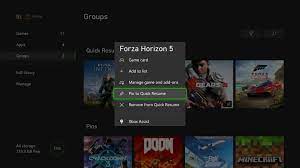
Exploring Advanced Features: Taking Your Gaming Experience to the Next Level
When it comes to maximizing your gaming experience, exploring the advanced features of the MSI App Player can truly take your gameplay to the next level. The MSI App Player offers a range of innovative tools and functionalities that can enhance your gaming experience in ways you never thought possible.
One key feature to explore is the customizable game controls.With the MSI App Player, you have the ability to map your keyboard, mouse, and gamepad to specific actions within the game, giving you full control and flexibility over your gameplay. This level of customization can greatly improve your performance and precision in games, allowing you to play at your best.
Another advanced feature worth exploring is the multi-instance manager. This feature enables you to run multiple instances of the MSI App Player simultaneously, allowing you to play multiple games or run different apps at the same time. This can be particularly useful for multitasking or for playing games that require you to switch between different applications quickly.
Furthermore, the MSI App Player offers advanced graphics settings that can enhance the visual quality of your games. From adjusting resolution and frame rate to enabling special effects and optimizations, these settings can help you achieve stunning graphics and immersive gameplay.
By delving into these advanced features of the MSI App Player, you can truly take your gaming experience to new heights and enjoy a more immersive, customizable, and high-performance gameplay.
Compatibility and Game Support: Ensuring Seamless Gameplay with MSI App Player
When it comes to maximizing your gaming experience, compatibility and game support play a crucial role in ensuring seamless gameplay with MSI App Player. One of the key factors that gamers consider when choosing an emulator is its ability to run their favorite games smoothly without any glitches or lags.
MSI App Player excels in this aspect by offering extensive compatibility with a wide range of games across various genres. Whether you’re into action-packed shooters, immersive RPGs, or competitive multiplayer titles, MSI App Player is designed to support popular games from different developers.
Moreover, the emulator is regularly updated to ensure that it stays compatible with the latest game releases and software updates. This commitment to providing comprehensive game support means that you can enjoy a diverse selection of games on MSI App Player without worrying about compatibility issues.
By prioritizing compatibility and game support, MSI App Player enhances your gaming experience by offering a seamless and immersive gameplay environment where you can enjoy your favorite games to the fullest.
Troubleshooting Common Issues: How to Resolve Problems and Enhance Performance
Troubleshooting common issues is essential to ensure a seamless gaming experience with the MSI App Player. Whether you are encountering lag, crashes, or other performance issues, there are various steps you can take to resolve these problems and enhance your overall gaming experience.
One common issue that many gamers face is lag during gameplay. To address this, make sure that your device meets the minimum system requirements for the MSI App Player. Additionally, close any unnecessary background applications that may be consuming system resources. Updating your graphics drivers and ensuring that your internet connection is stable can also help reduce lag.
If you are experiencing crashes or freezes while using the MSI App Player, try restarting the application or your device. It’s also a good idea to check for updates to the app to ensure that you are running the latest version. Clearing the app cache and data can sometimes resolve issues related to corrupted files or settings.
To enhance performance, consider optimizing the settings within the MSI App Player. Adjusting graphics settings, resolution, and frame rate can help improve the overall gaming experience. You can also experiment with different emulator settings to find the configuration that works best for your device.
By troubleshooting common issues and taking proactive steps to enhance performance, you can maximize your gaming experience with the MSI App Player and enjoy a smooth and immersive gameplay experience.
Community and Resources: Connecting with Fellow Gamers and Getting Support
Building a strong connection with fellow gamers and accessing valuable resources can enhance your gaming experience significantly. The gaming community is a vibrant and dynamic space filled with like-minded individuals who share a passion for gaming. By engaging with this community, you can tap into a wealth of knowledge, tips, and strategies that can help you level up your skills and enjoy your gaming sessions even more.
One of the key benefits of connecting with fellow gamers is the sense of camaraderie and shared experiences that come with it. Whether you’re looking for advice on a challenging level, seeking recommendations for new games to try, or simply want to discuss your favorite gaming moments, the gaming community provides a supportive and welcoming environment for gamers of all levels.
Moreover, being part of a gaming community can also open up opportunities for collaboration and friendly competition. From joining multiplayer matches to participating in online tournaments, interacting with fellow gamers can add an exciting social element to your gaming experience and help you forge lasting friendships with individuals who share your interests.
In addition to connecting with fellow gamers, accessing resources such as forums, blogs, tutorials, and support channels can also be invaluable in enhancing your gaming experience. These resources can provide you with in-depth insights into game mechanics, troubleshooting tips, hardware recommendations, and much more, helping you make the most of your gaming setup and overcome any challenges you may encounter along the way.
By actively engaging with the gaming community and leveraging available resources, you can create a more immersive, enjoyable, and rewarding gaming experience with MSI App Player. So, don’t hesitate to dive into the vibrant world of gaming communities and resources to take your gaming journey to the next level.
Future Updates and Enhancements: What’s Next for MSI App Player
As technology continues to evolve at a rapid pace, the future of MSI App Player promises even more exciting updates and enhancements to further maximize your gaming experience. MSI is dedicated to providing a cutting-edge platform that caters to the needs of gamers worldwide.
In the pipeline for future updates are improvements to performance optimization, ensuring smoother gameplay and enhanced graphics quality. MSI App Player aims to stay ahead of the curve by integrating the latest advancements in gaming technology.
Additionally, new features and functionalities are on the horizon to provide users with a seamless and immersive gaming experience. From enhanced customization options to expanded game compatibility, MSI App Player is committed to delivering a platform that meets the diverse needs of gamers.
Furthermore, MSI is constantly gathering feedback from users to identify areas for improvement and innovation. This user-centric approach ensures that future updates and enhancements are tailored to address the specific preferences and requirements of the gaming community.
Stay tuned for the exciting updates and enhancements that await with MSI App Player, as the platform continues to redefine the gaming experience and push boundaries in the world of gaming technology.
Conclusion: Elevate Your Gaming Experience with MSI App Player
In conclusion, it’s clear that MSI App Player is a game-changer when it comes to maximizing your gaming experience. With its advanced features, seamless integration, and optimized performance, this app elevates your gameplay to a whole new level. Whether you’re a casual gamer or a competitive player, MSI App Player provides the tools and capabilities you need to excel in your favorite games.
By leveraging the power of MSI’s cutting-edge technology, you can enjoy smoother gameplay, enhanced graphics, and improved overall performance. The ability to customize settings, map controls, and sync data across devices allows for a personalized gaming experience that caters to your preferences.
If you’re looking to take your gaming experience to the next level, look no further than MSI App Player. With its user-friendly interface, robust features, and high compatibility with a wide range of games, this app is a must-have for any gaming enthusiast. Elevate your gaming experience today with MSI App Player and immerse yourself in a world of unparalleled excitement and entertainment.
We trust that our blog post has provided you with valuable insights on how to maximize your gaming experience with the MSI App Player. By utilizing this innovative tool, you can enhance your gameplay, streamline your gaming sessions, and achieve peak performance. Whether you are a casual gamer or a competitive player, the MSI App Player can take your gaming experience to the next level. We hope you enjoy exploring the endless possibilities it offers and invite you to share your gaming achievements with us as you immerse yourself in this exciting world of gaming.





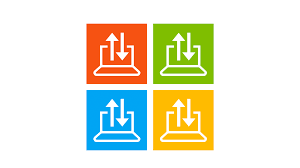







One Comment